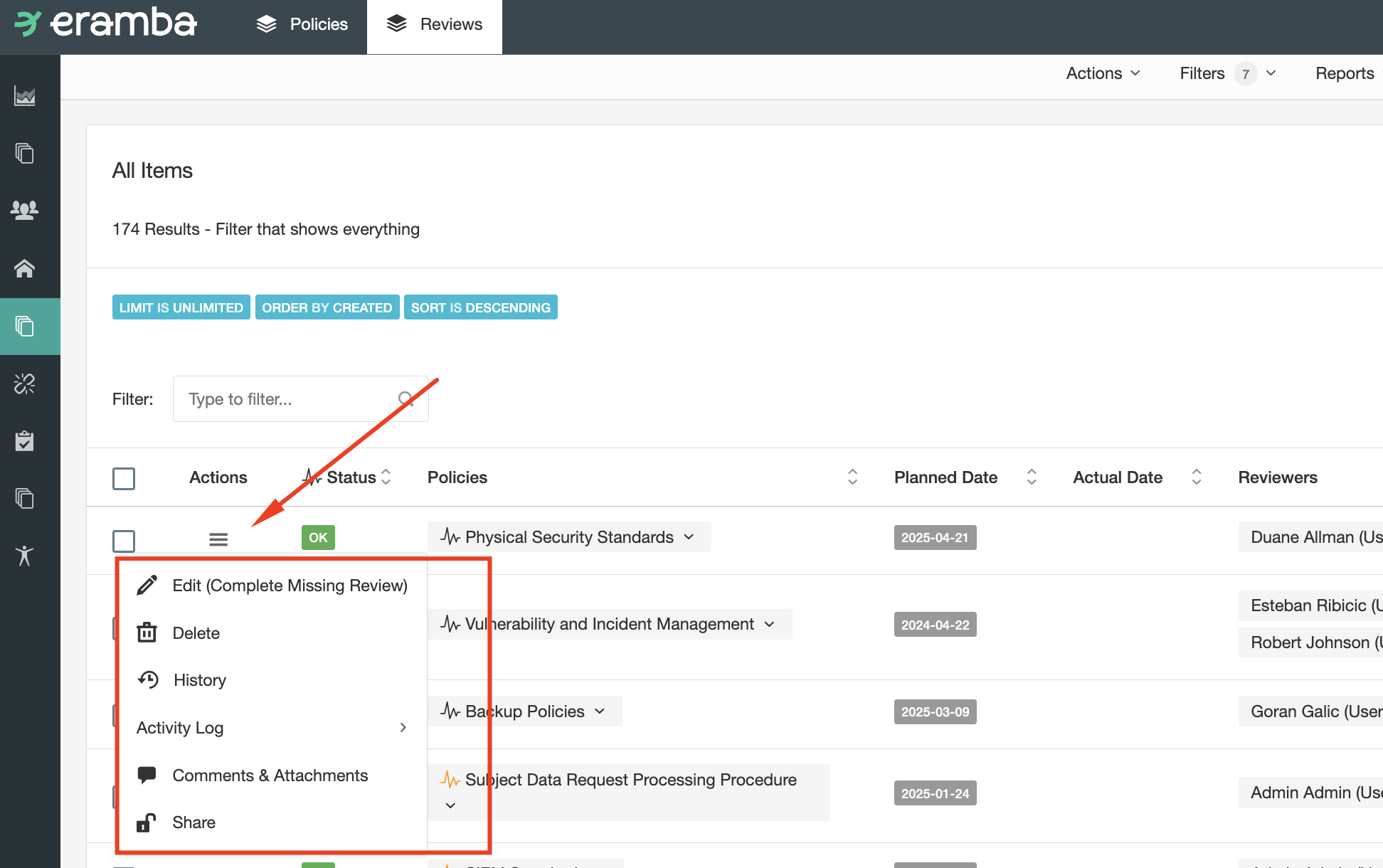User Interface
Common elements of the user interface you must understand before using eramba
Introduction
Every module in eramba has the same user interface, in this episode, we explain to you the key elements that you must know before using eramba.
Dashboard
When you open eramba you will land on the dashboard page. This dashboard is configurable and can include a multitude of charts and data.
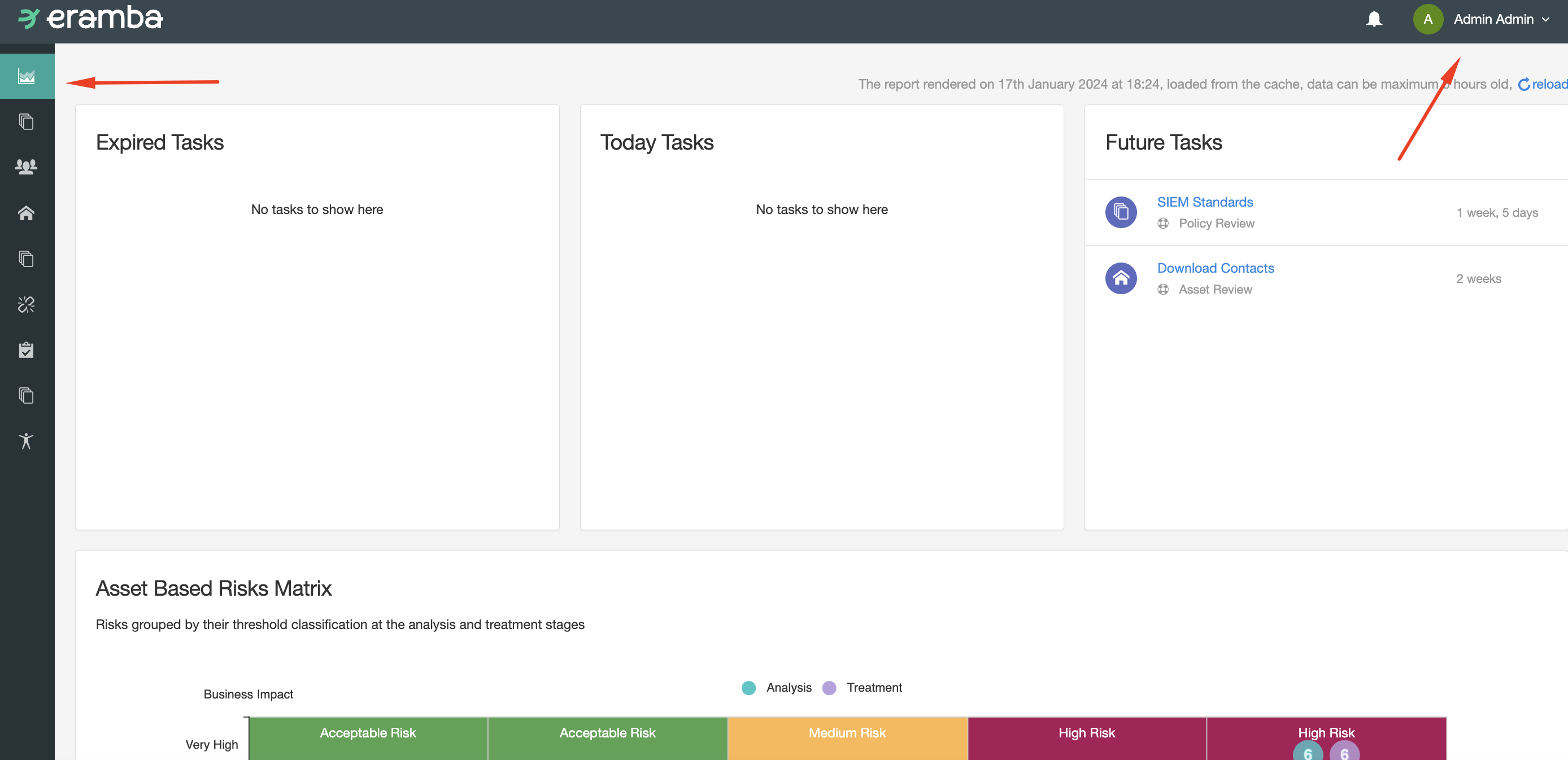
Modules
On the left you will see the modules available to you, the list changes based on the permissions your account has.
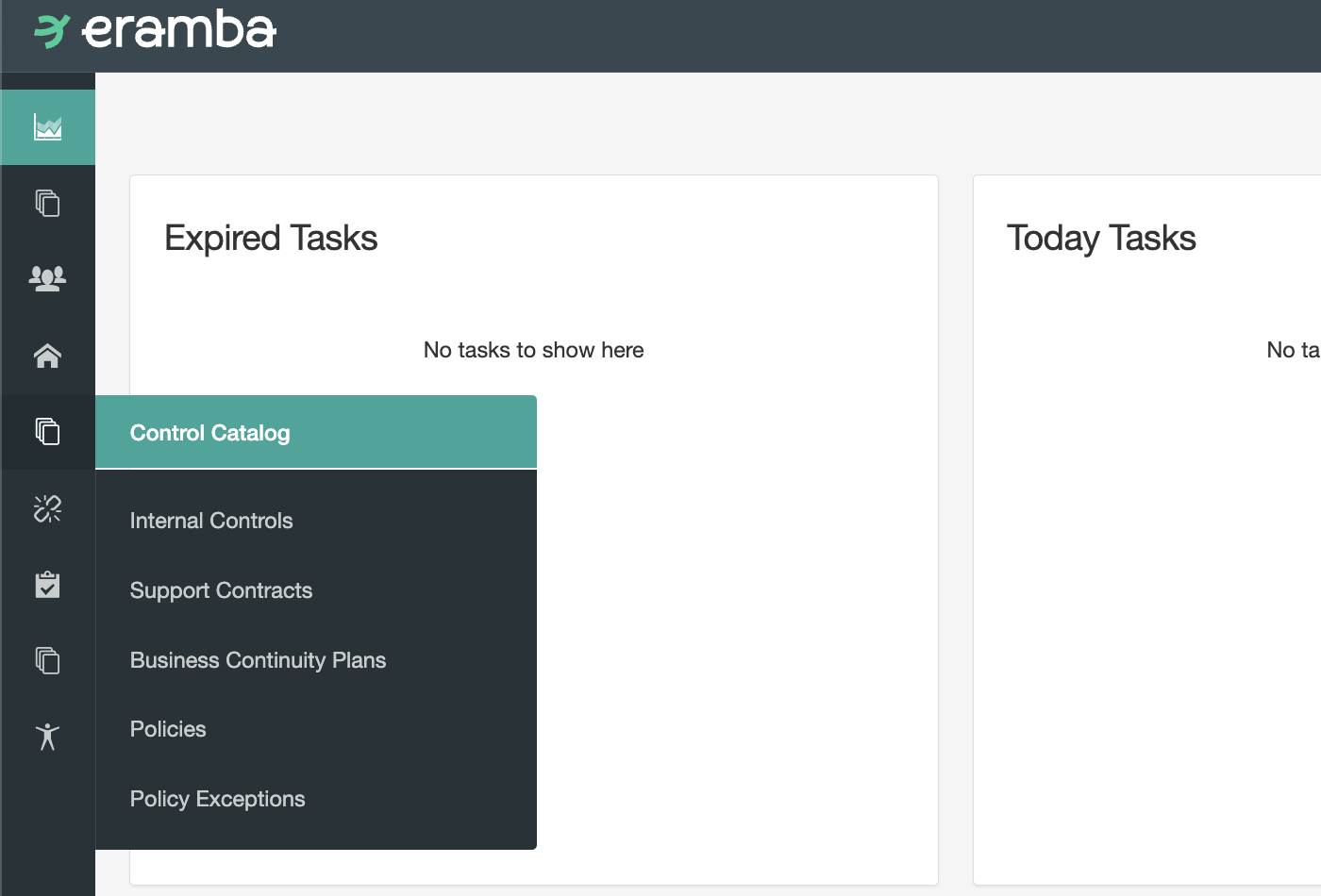
Index
When you load a module, the index page shows up. No matter in which module you are, the look & feel will always be the same, this is important if you know how to use the basic common features you can use any module.
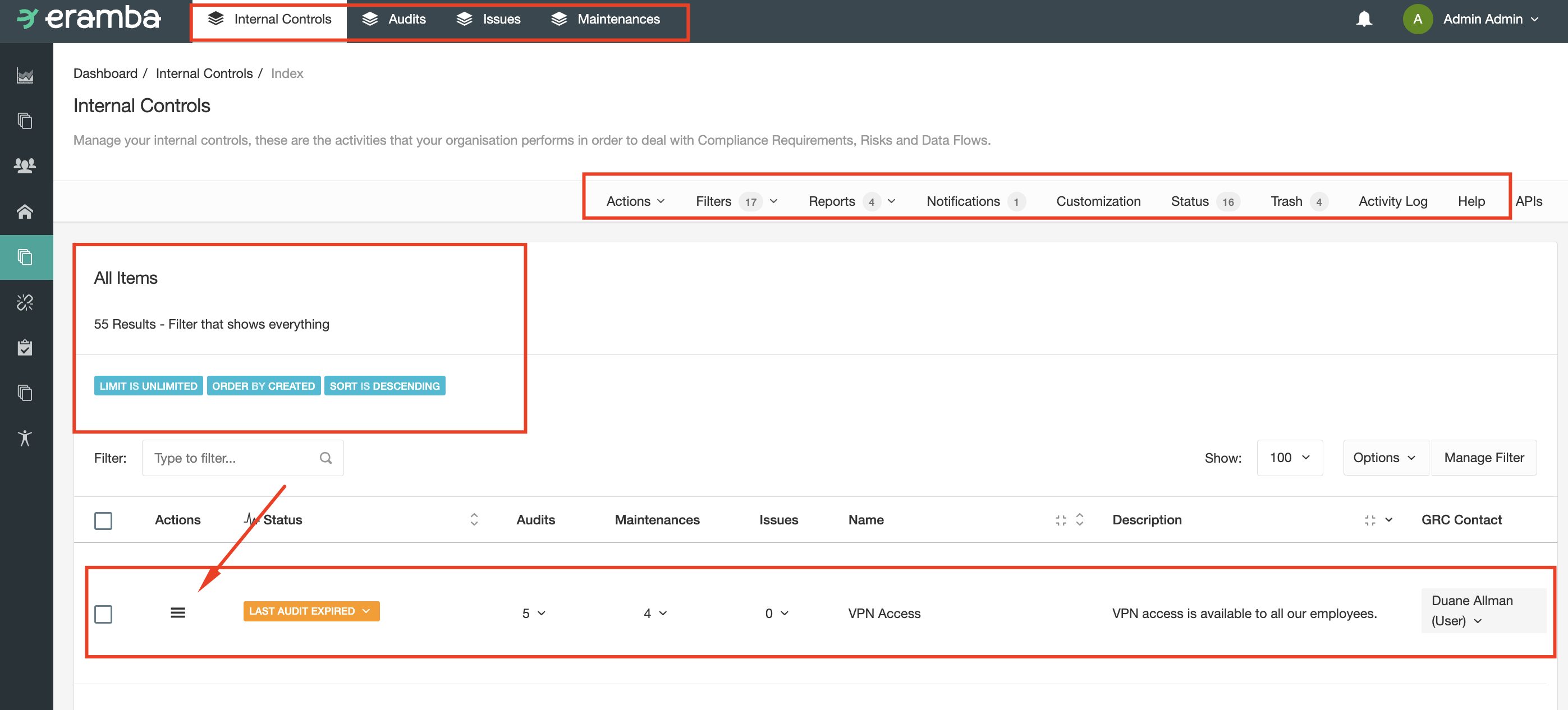
Tabs
Some modules will have tabs at the top, this is a little like your spreadsheets. You organize data according to tabs to make your life easier. Data is typically linked between these tabs too.
In the screenshot below you can see the Policy module has two tabs: Policies and Reviews. A policy can have one or more Reviews. When you load the Policy module eramba will show you the number of reviews, if you click on that number will be redirected to the Review tab.
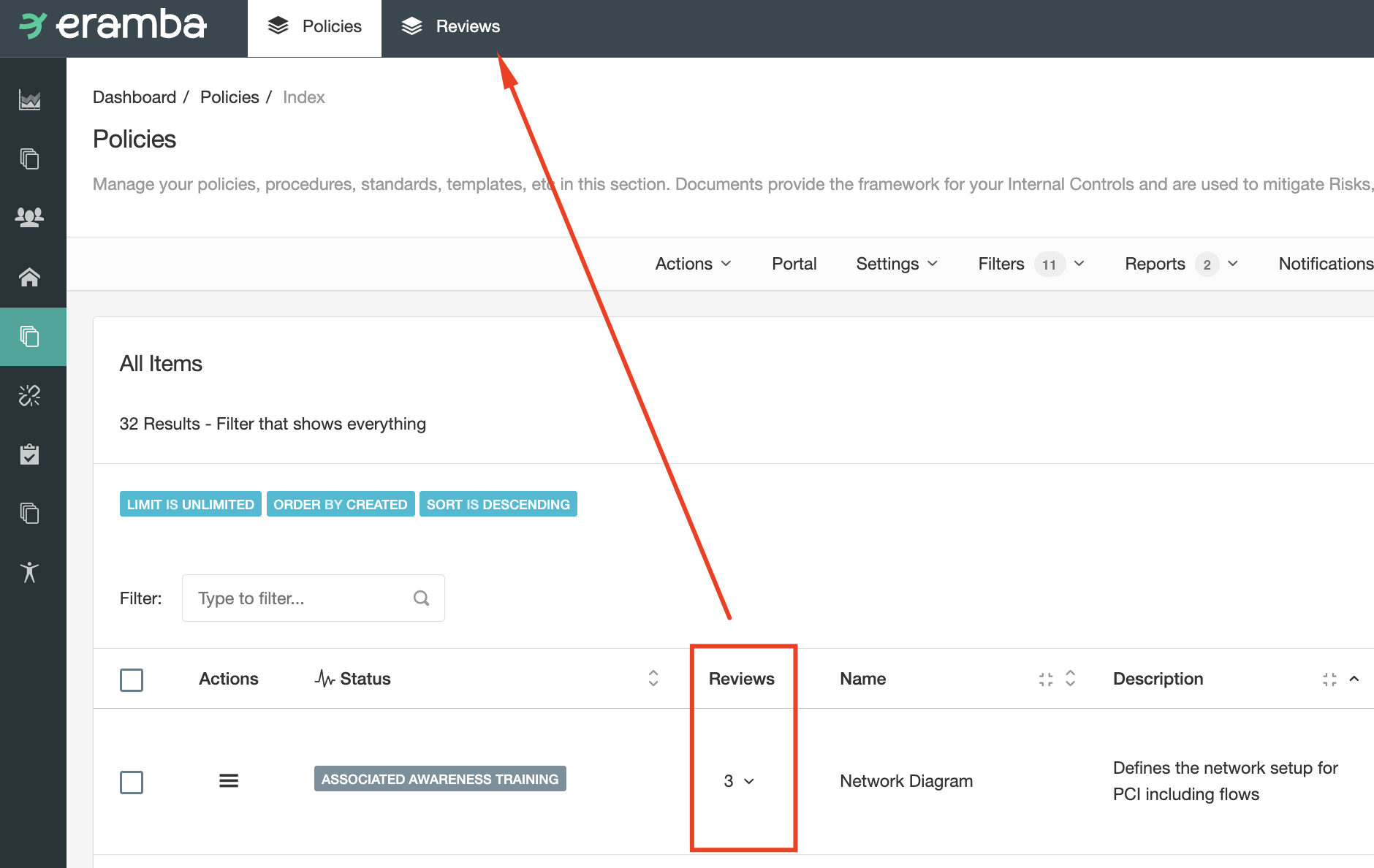
No matter if you are in the parent tab (the one on the left) or a child tab, the index will look the same. What will not be the same is the data. As you can see in the screenshot below the Review tab has information about review records and to what policy they belong to.
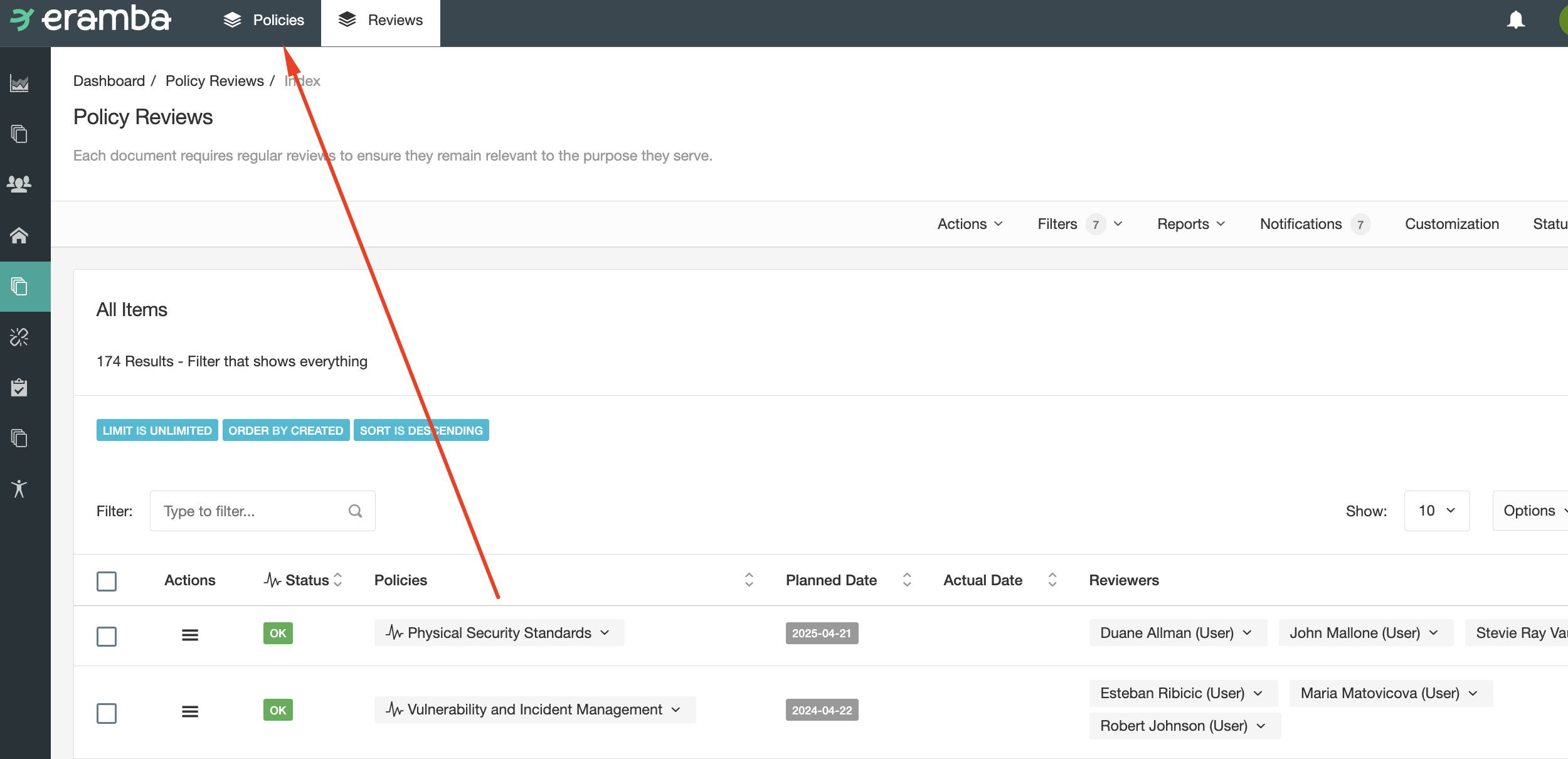
Menu bar
Every module and every tab has a menu bar, this menu has all our "Common Features". These are features that help you configure and use the module. They are used the same way no matter in which module you are.
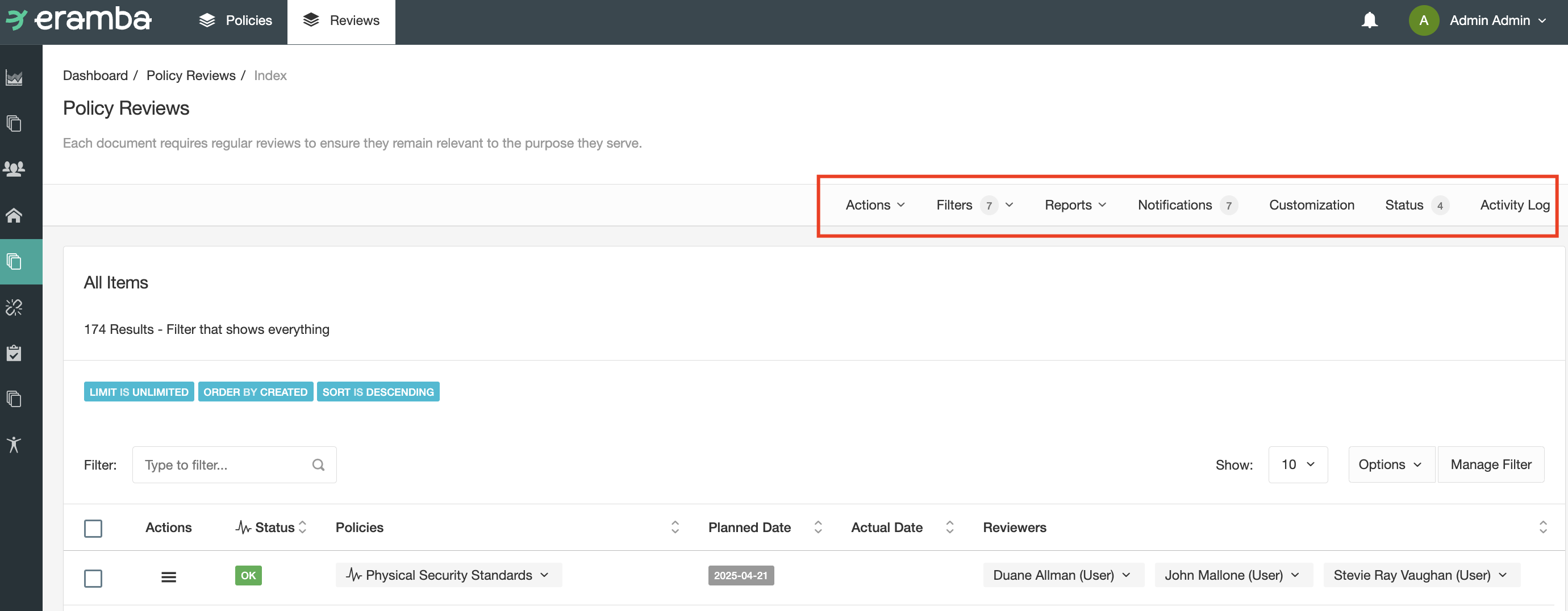
Filters
Every module needs to show you data somehow, eramba uses filters to show you data in a table format. We call these tables "Filters", they are extremely important.
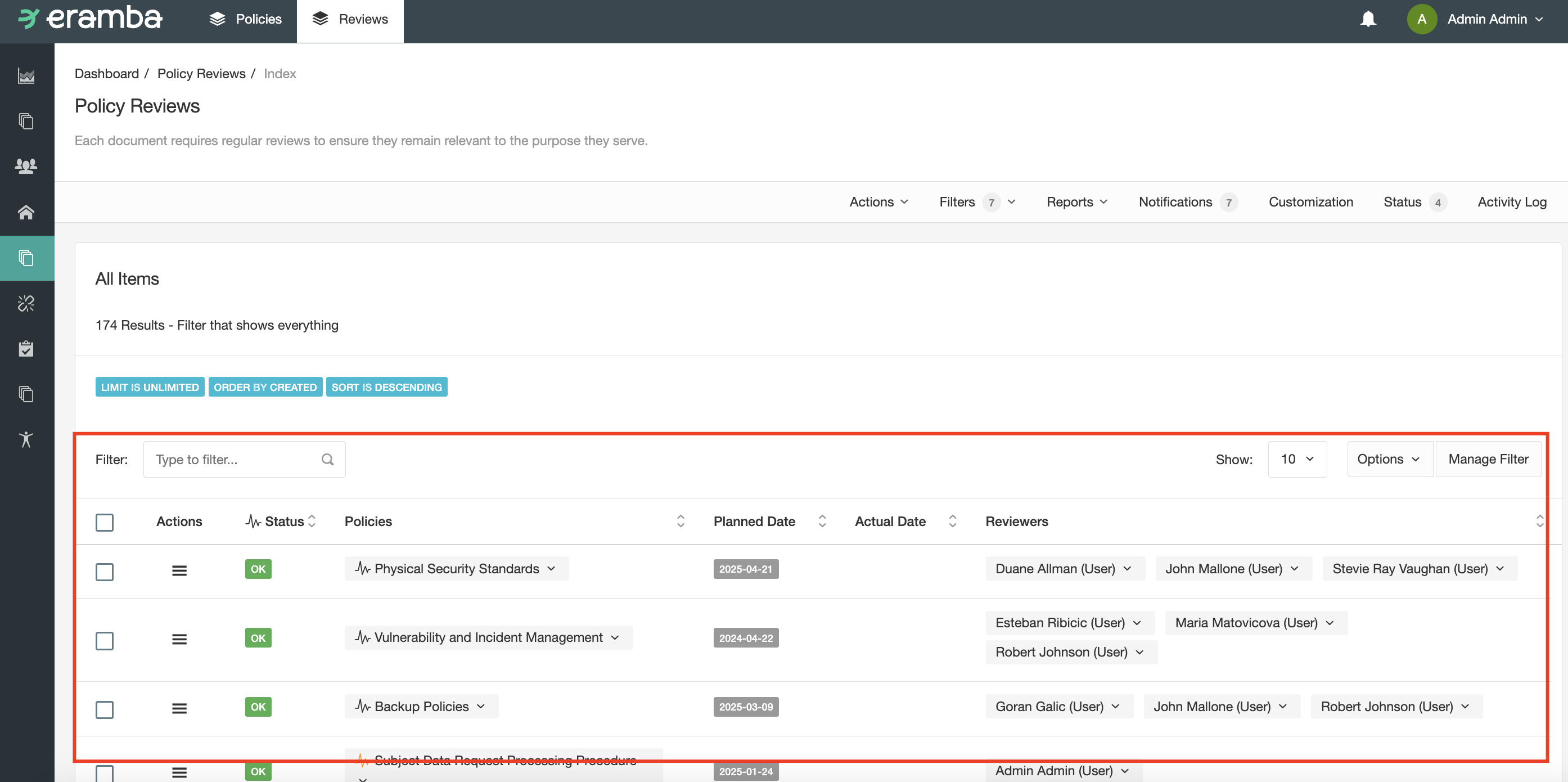
Items
Every row on a filter is called an Item, no matter if you are in the Risk module or the Policy module. Every item has an associated "Item Menu" that has typical options such as edit, delete and some other.