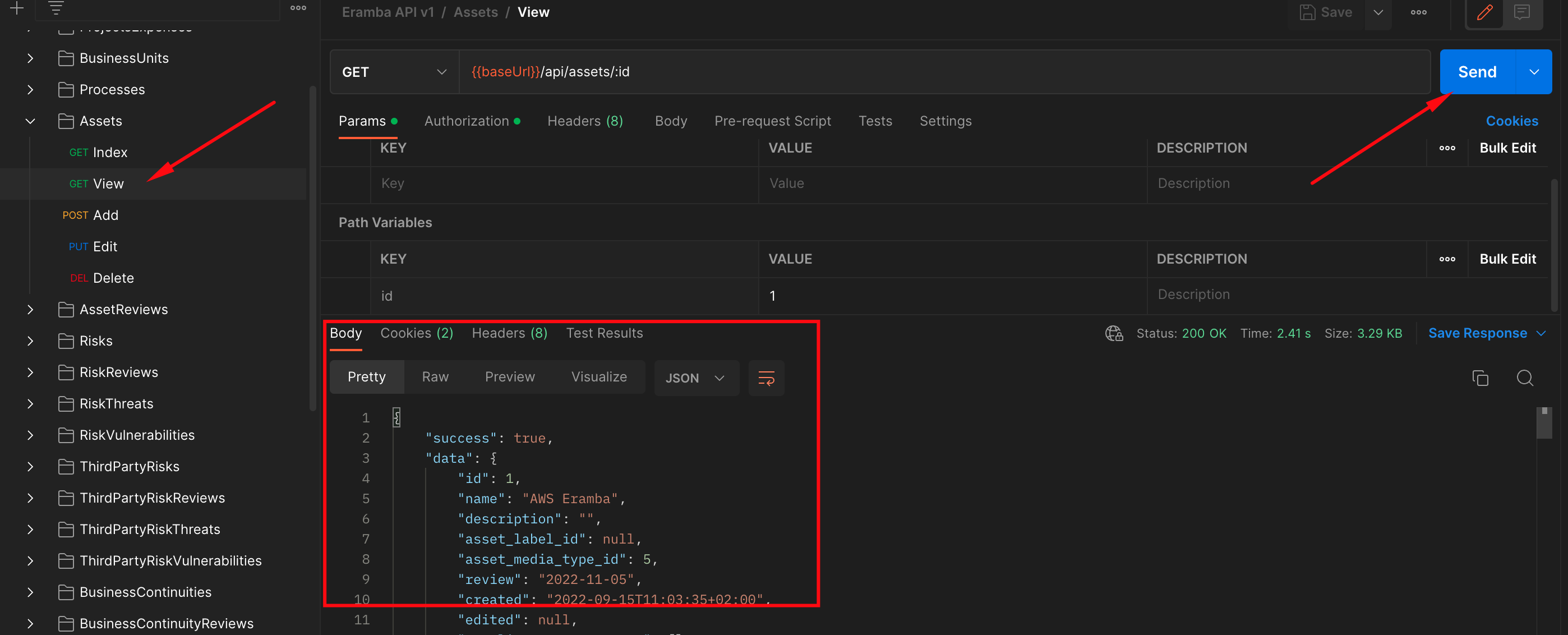Postman Collection
A library of tested APIs from eramba
Introduction
We need to test our APIs frequently and therefore we use a Postman collection to store all the endpoints and their payloads. You can copy that collection to your account (fork) and use it for your own testing purposes.
REST APIs are developer stuff so if you have not worked as a developer you will struggle.
Postman Account
To fork the collection you need a free, public, account in Postman, follow their usual steps until you get your account fully working. While we use the online version of Postman, they also have a desktop app.
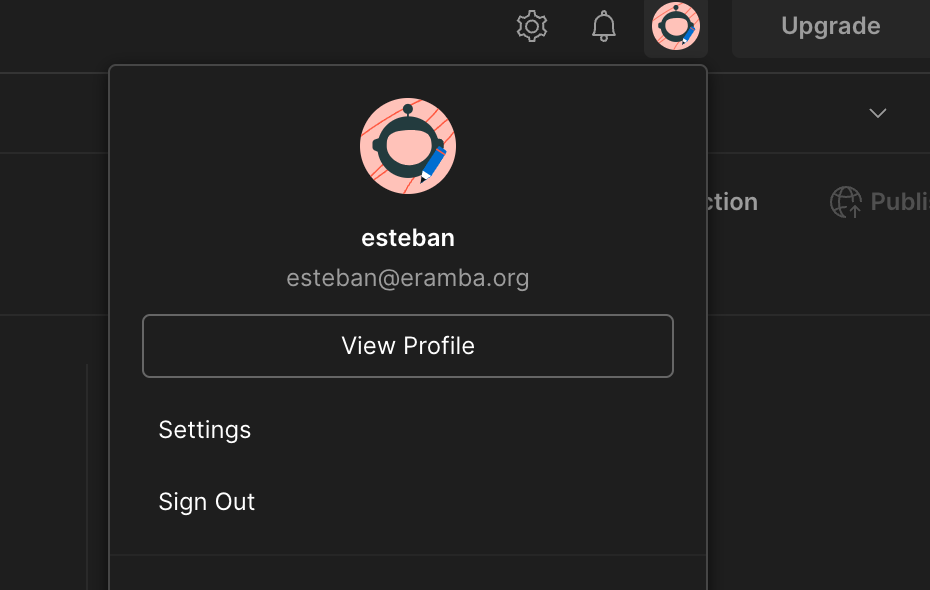
Fork Collection
Once you have your account you need to fork our collection, while logged in at Postman search for our collection and then click on Fork. You should create your own local copy of our collection on your repository.
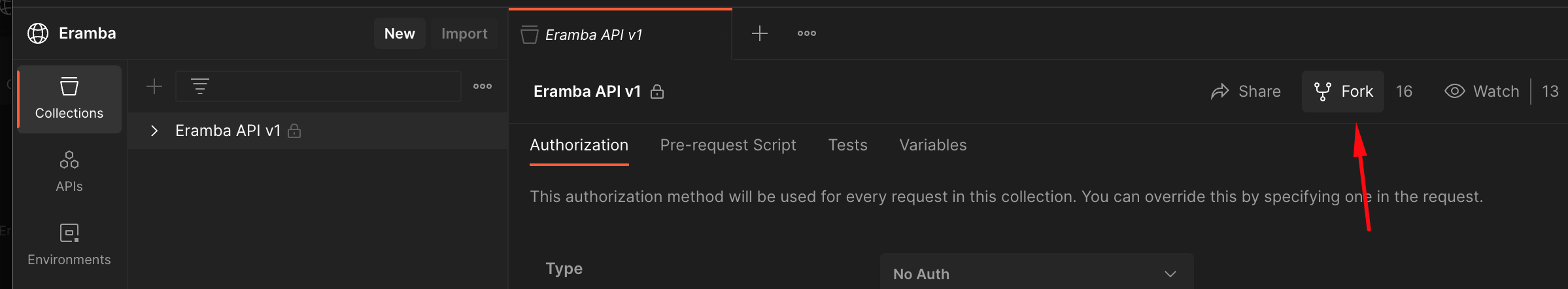
You will now see our collection on your postman account on the right panel, expand the catalogue and you will see for every module where we have api's all methods. You can not still use them because you need to define your environment.
Environment
You need to tell Postman where to send requests and how, for that, you need to go to Environments and define your server, username and password.
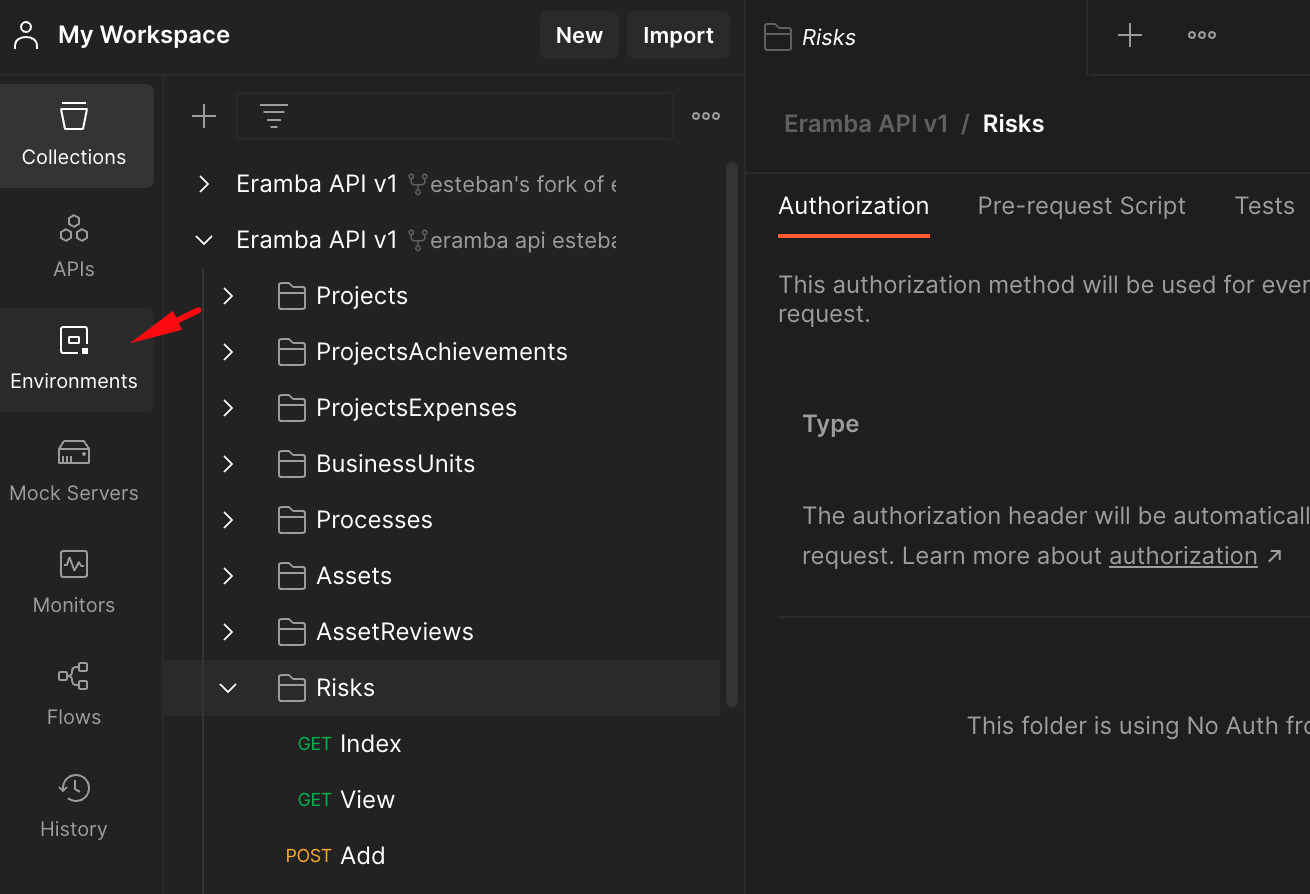
Once your environment has been created you need to select it for the collection you plan on using (ours).
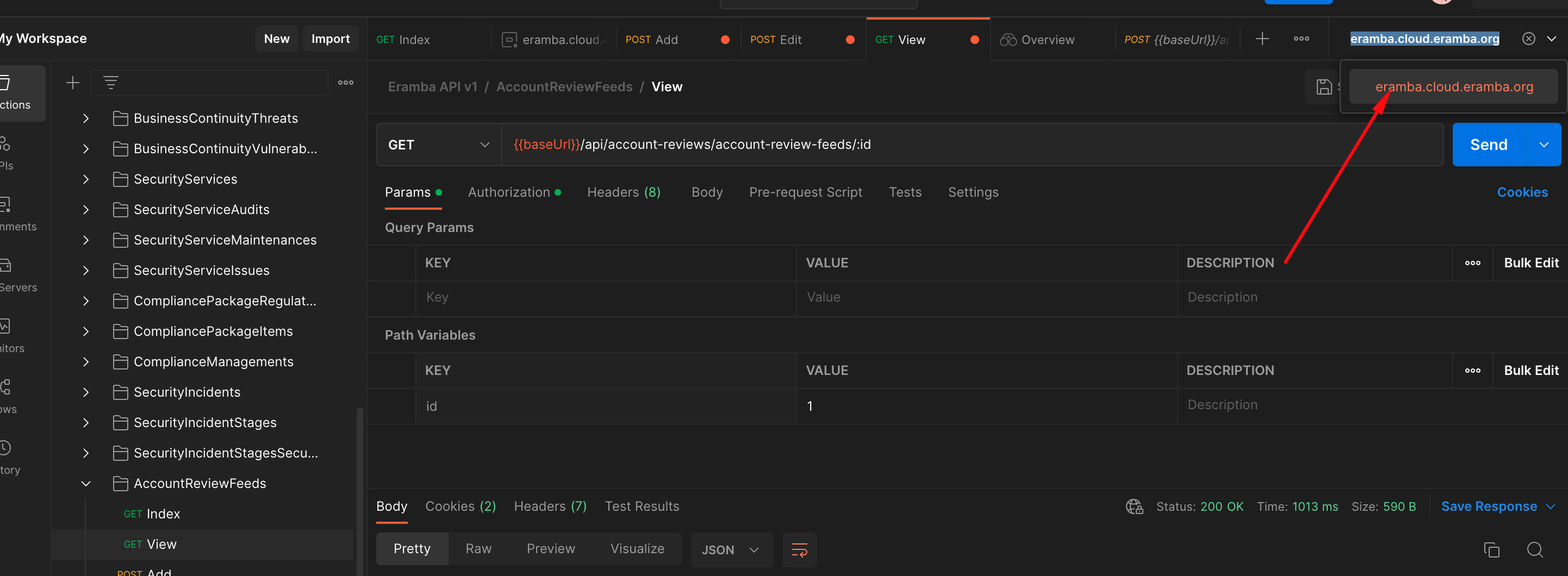
Testing
Now you can test your setup, simply select an item from the collection (we suggest you start with something easy as "Index") and run it.