Formatting Test
Formatting Test
Vendor Management
The functionality helps you to document suppliers and review them in order to make sure you understand the level of Risk involved with working with them.
The following “Modules” are used in this Use Case:
- Organisation / Third Parties: is where your suppliers will be recorded
- Security Operations / Online Assessments: is where you will launch questionnaires that your suppliers will respond
The following “Common Features” are involved:
- Notifications: to let your suppliers know when deadlines or questionnaires wait for their feedback
- Customisation: for you to adjust what information you want to document for your suppliers (Address, etc)
- Reporting: to create reports that help you visualise your Vendor Landscape
Implementation Tasks
- Define Suppliers Risk Levels
- Define Supplier Types
- Create a Supplier
- Create a Questionnaire
- Send the questionnaire
- Just provide the questionnaire
- Email of the recipient
- Review the feedback
- Define the level of Risk for this supplier
- Define when the next review should take place
- Create follow up items if necesary
Operational Tasks
- List Suppliers
- Change Supplier Details
- Initiate a Supplier Review
Define Third Party Risk Levels
Risk Levels make it easier for you to rank suppliers by their perceived Risk level.
Go to Organization / Third Parties, click on the Settings / Risk Levels and adjust default Risk levels to something that suits you.
|
Name |
Description |
Risk Score |
|
Low Risk |
The supplier presents no significant risk to our organisation. |
1 |
|
Considerable Risk |
The supplier could affect our organisation. |
2 |
|
High Risk |
The supplier could severely affect our organisation. |
3 |
Define Third Party Types
Supplier Types allows you to group suppliers based on their relationship with your organisation.
Go to Organization / Third Parties, click on the Settings / Third PartyTypes and adjust these labels to something that suits you.
Create a Supplier
Go to Organization / Third Parties, click on the Actions / Add button and complete the mandatory fields.
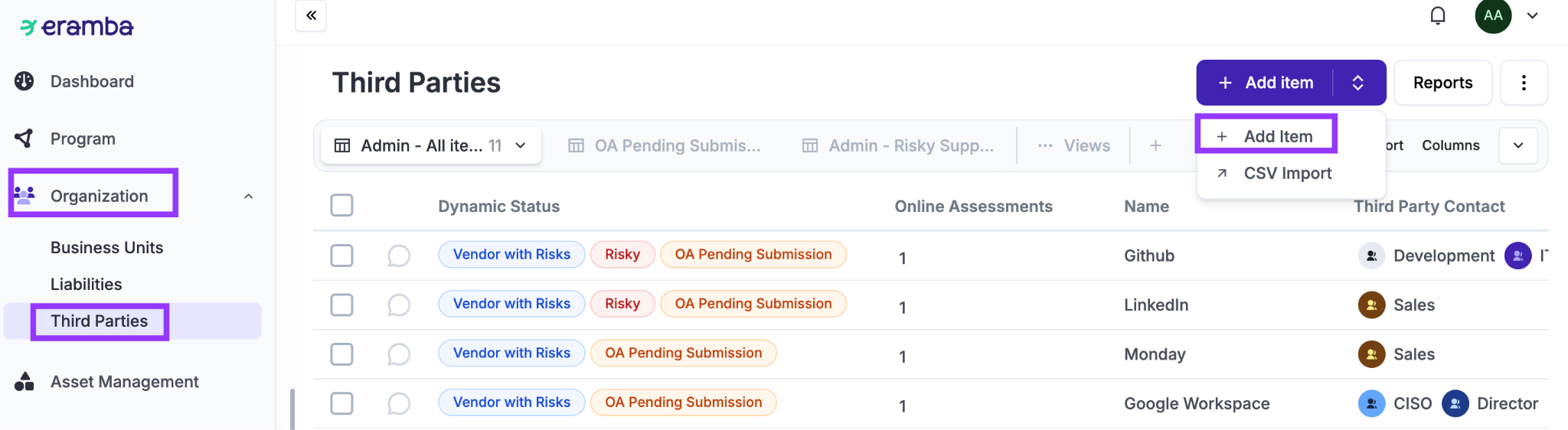
|
The “Common Feature” customisations will help you adjust the form used to record suppliers by adding custom fields such as “Address”, “Vetted=Yes/No”, Etc. |
Create a Questionaire
You will use Questionnaires to understand your Third Party better, these questionnaires can have any kind of question you need and the Third Party will answer
Go to the Security Operations / Online Assessment module and click on the top tab "Questionnaires".
|
Read this article for best practices regarding Questionnaires |