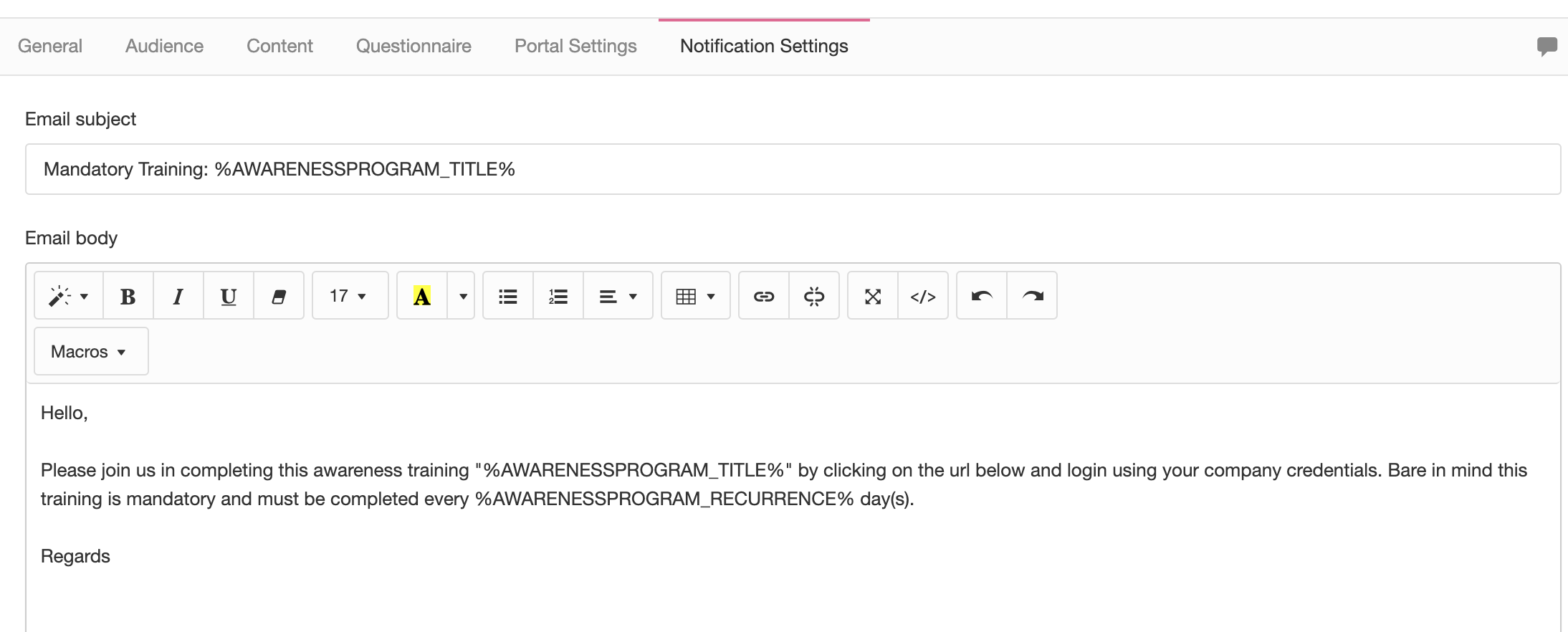Awareness Program Attributes
This video explains the key elements of an awareness program
Introduction
Awareness Programs have many attributes, in this episode, we focus on the key attributes you need to focus to execute your strategy.
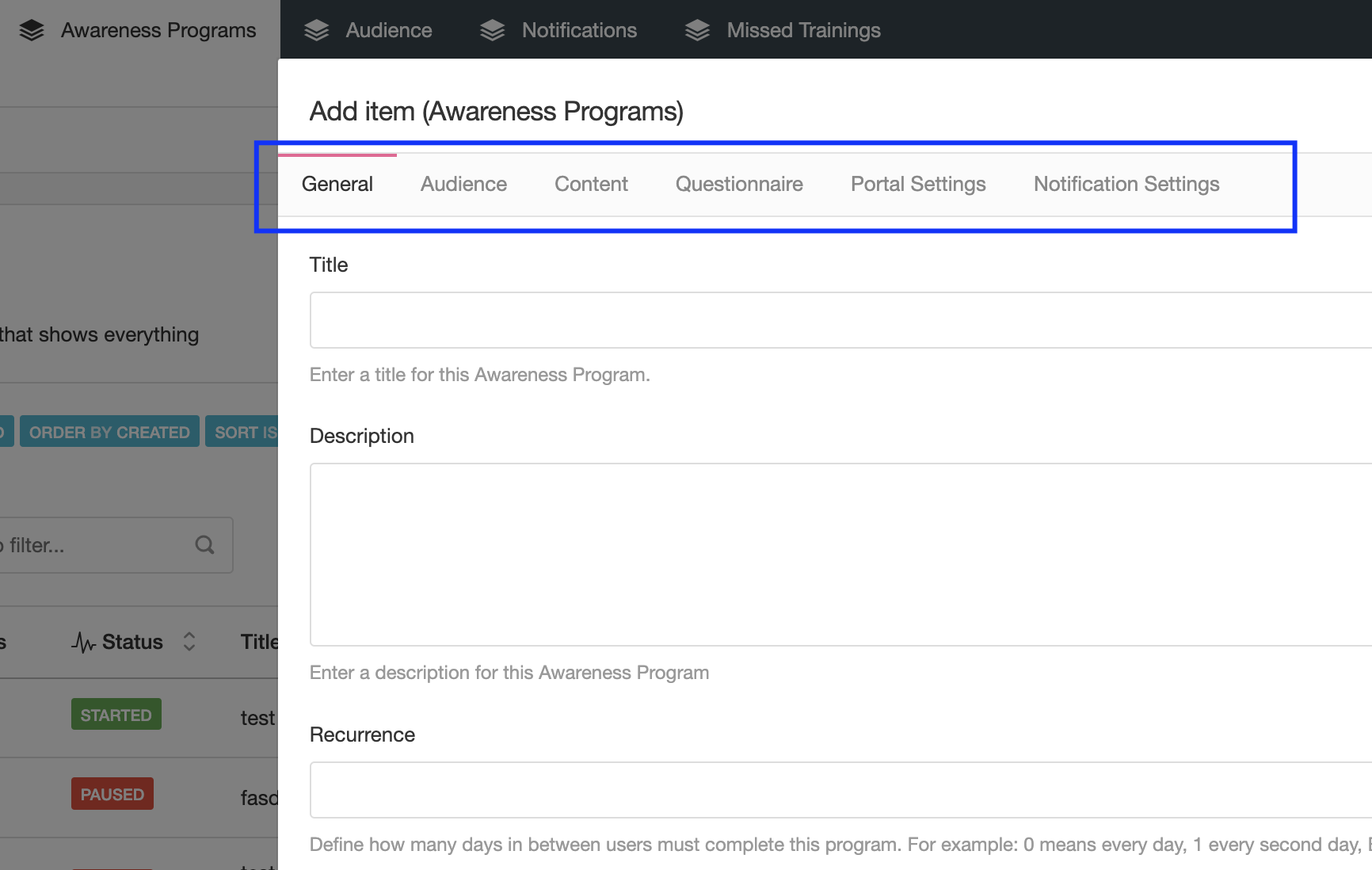
Prerequisites
For every audience you defined you need to tell eramba who is in there. There are two ways on how to accomplish this:
- Create accounts in eramba and put audiences all together in a single group, people will authenticate with those accounts to access the awareness portal using whatever authentication mechanism you defined (LDAP, SAML, local authentication, etc)
- Use LDAP, eramba will pull accounts from your LDAP directory groups (eramba won't create accounts in eramba). THIS FEATURE WILL BE REMOVED SO PLEASE REFRAIN FROM USING IT.
The awareness program also uses emails to notify people when they need to complete training, for that reason, you will need email settings in eramba to work correctly.
Recurrence
For each awareness program, you must define how often you expect people to participate. Since is expected people will miss deadlines, eramba can send a single reminder to them one day after they miss the deadline, you need to enable the Enable Reminders toggle for this.
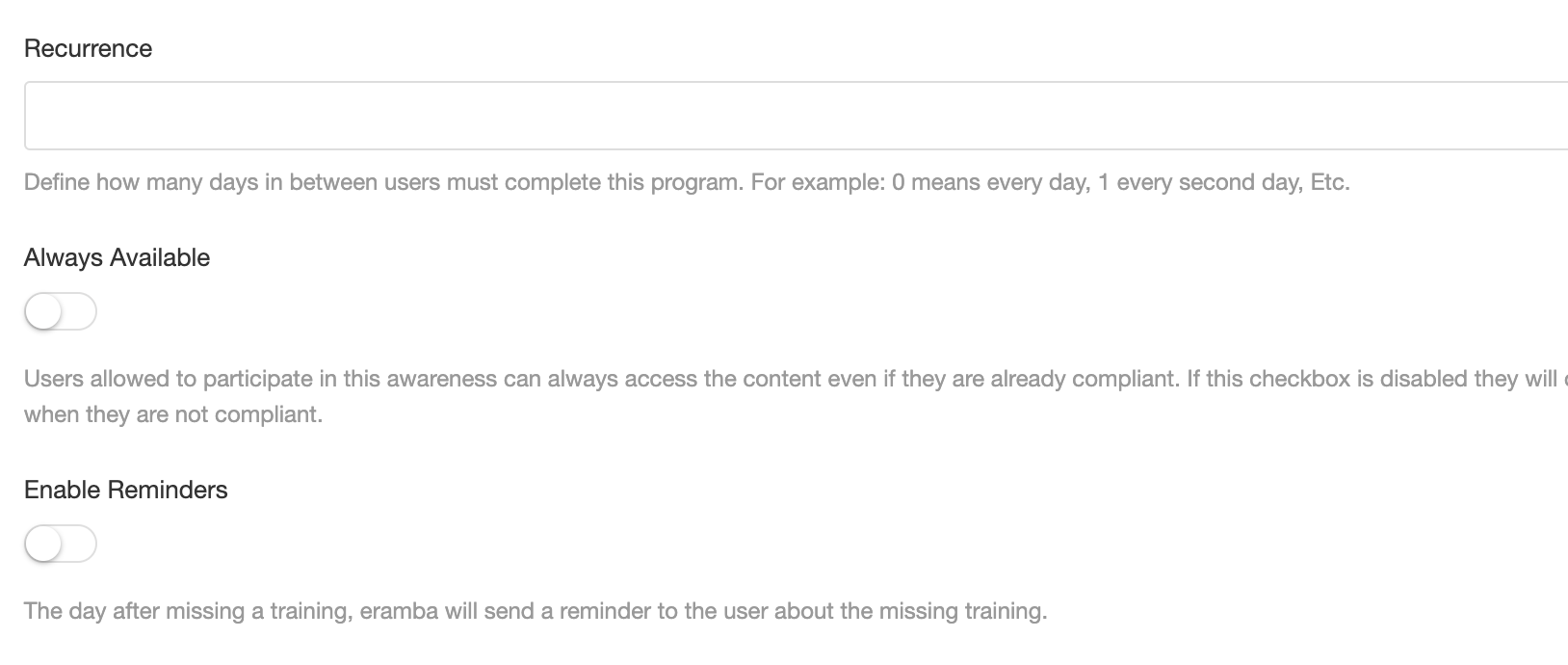
If a person completes a training, the awareness program won't be available to them until the next deadline. This setting can be overridden if you enable the "Always available" toggle.
Policies
The content you upload to your Awareness Program must be custom-made, but many times it will reflect policies that are stored in the Control Catalogue / Security Policies Module. Policies and Awareness programs can be associated to be able to answer whether their audiences have understood them or not.
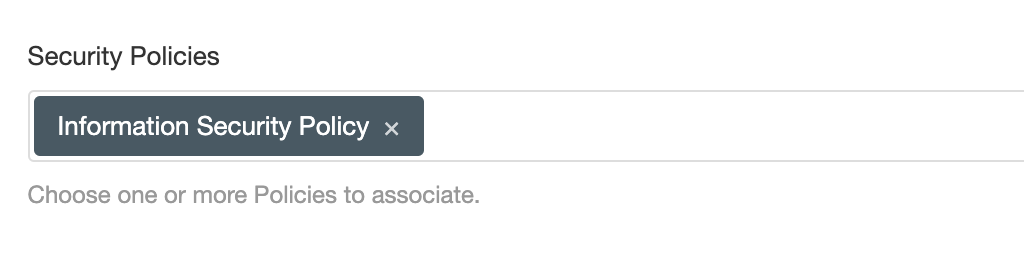
Audience
In the audience tab, you will select the groups that apply to your awareness programs. You can select one or more groups and/or user accounts. We recommend you use groups instead of user accounts.
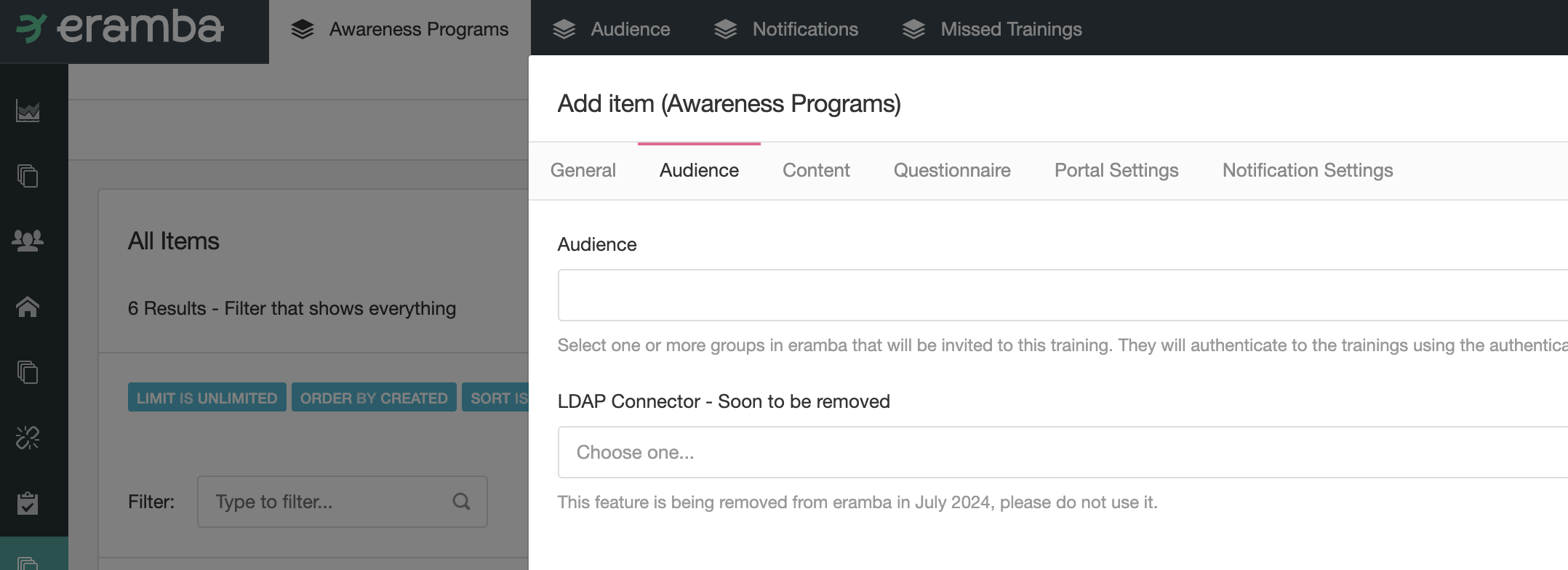
When creating these accounts make sure they are given access to the "Awareness" portal and are members of the group you assigned as their Audience.
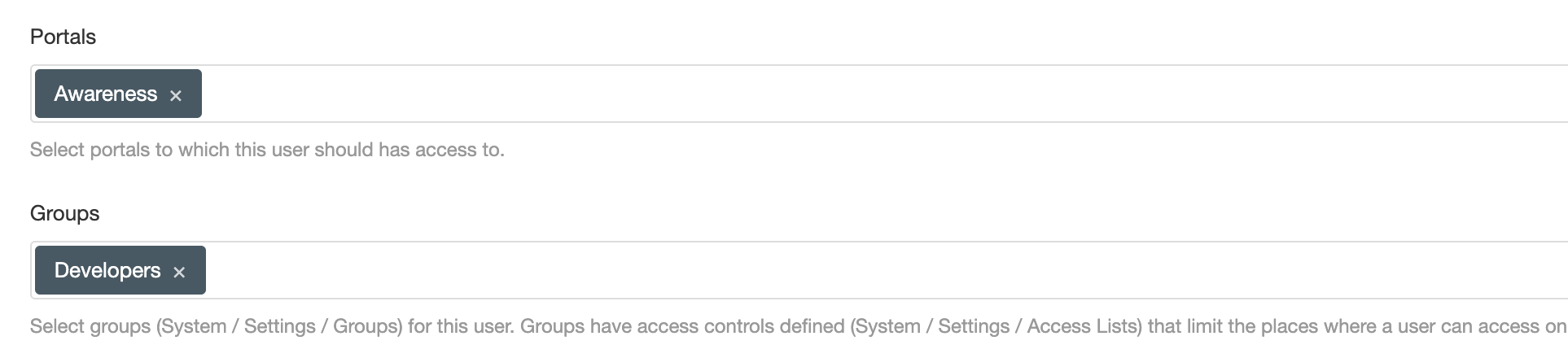
Accounts authentication can be set to "local" or "remote". When an audience member logs into the awareness program using a newly created "local" account they will be asked to change their initial password. If the account is set to "remote" eramba will use whatever authentication mechanism is set as default on the System / Settings / Authentication screen.
Program Content
In this tab, you need to select the content you wish to use for this awareness program. Videos must comply with certain compression formats and if the files are large, when saving the awareness program it might take a few minutes until the video fully uploads.
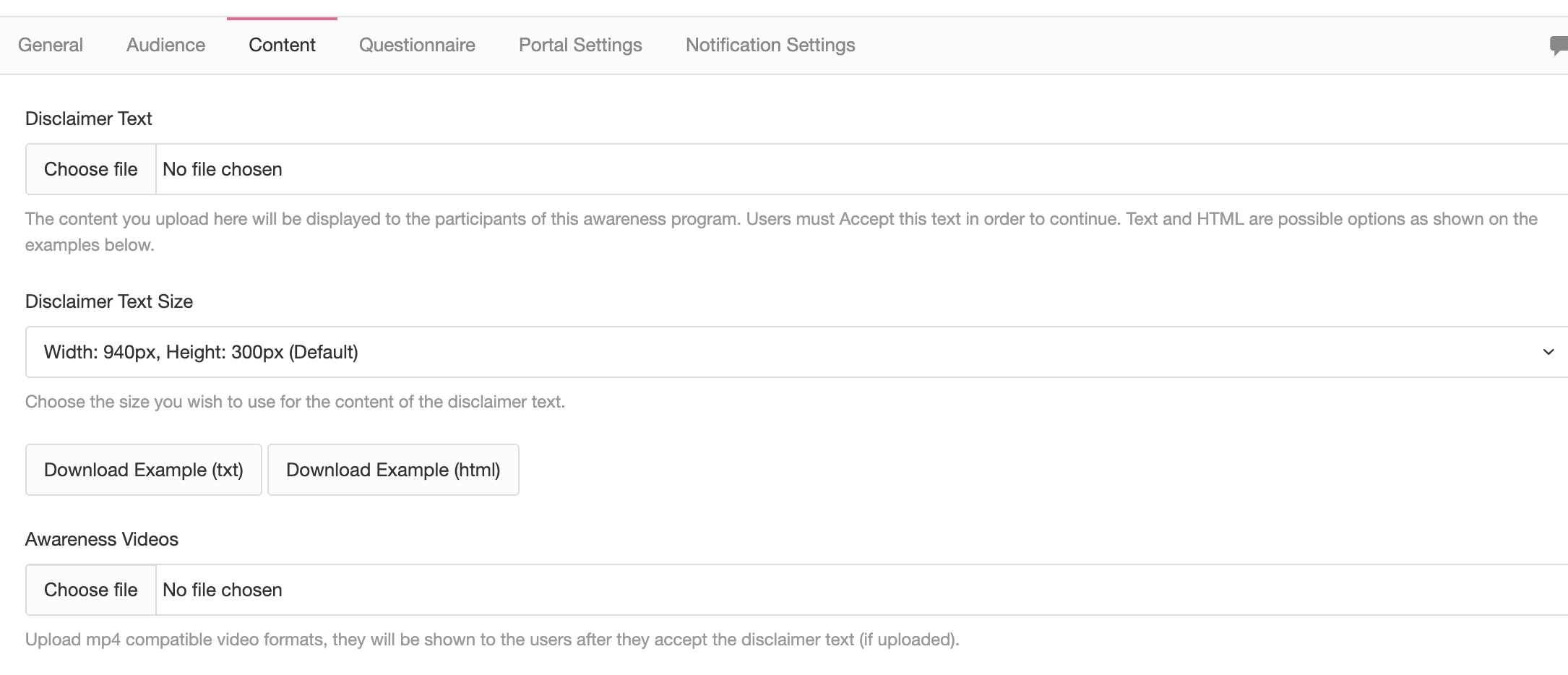
Questionnaire
After the participant completes both or one of them, you can optionally ask them to complete a multiple-choice questionnaire defined by you.
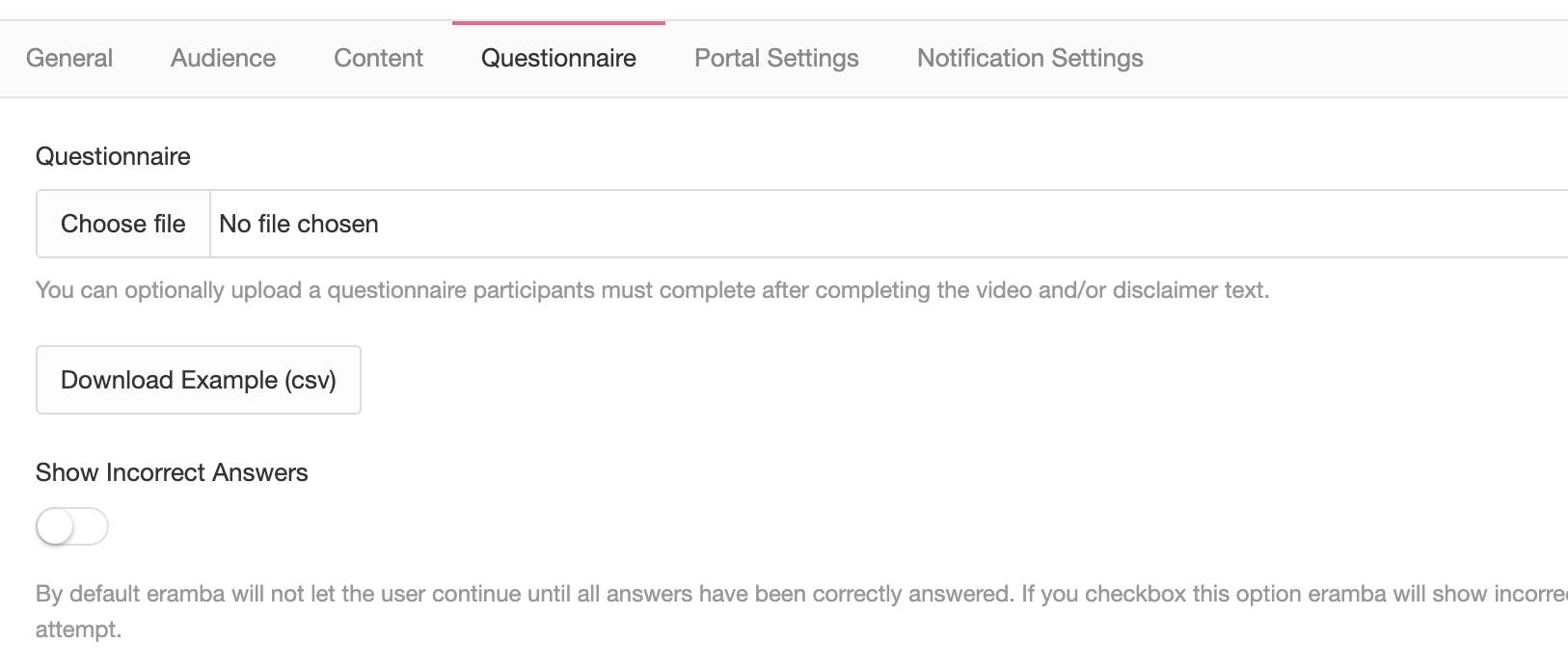
The questionnaire must be created using a CSV-compatible editor (spreadsheets, etc) following this format:
- Question Title (Column A)
- Question Description (Column B)
- Correct Answer Index (On column C, where "1" means D, "2" means E, Etc)
- Possible Answers (Columns D, E, Etc)
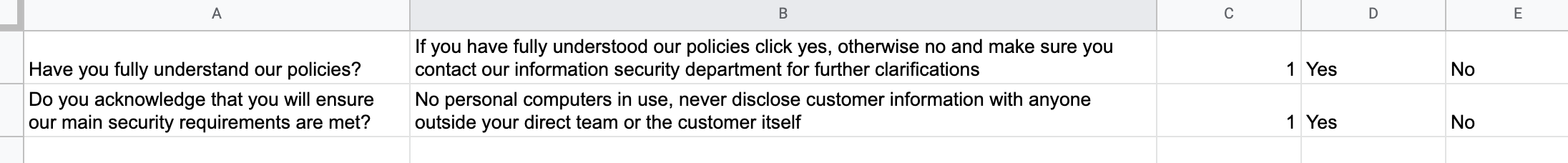
If the CSV have a formatting issue you will be warned that the creation of the program failed and shown what error was found.
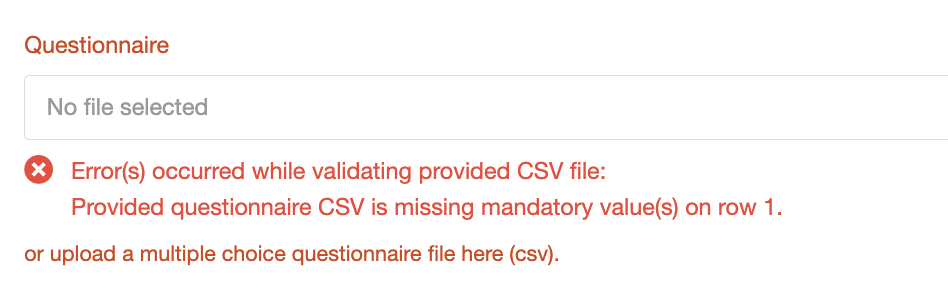
Email Settings
Your awareness programs will send emails. based on the audiences and frequencies. E-mails can be customized to suit your needs. When sending emails, eramba will automatically append the URL to the awareness program you are creating.