Operating Awareness Programs
This episode describes the typical operational activities involved in Awareness Programs
Introduction
In this episode, we explain what happens after you Start your Awareness Programs.
Crontab
After you change the status of your program, from the default "Stop" to "Start" eramba will warn you that nothing really will happen until the next "Crontab" job runs. Crontabs are automated tasks eramba runs every midnight, in the scope of this module that means eramba will:
- Pull accounts from your LDAP directory (as they might have changed)
- Decide if someone needs a Training or has missed one and a Reminder must be sent
- Update all statistics
- Send emails as needed
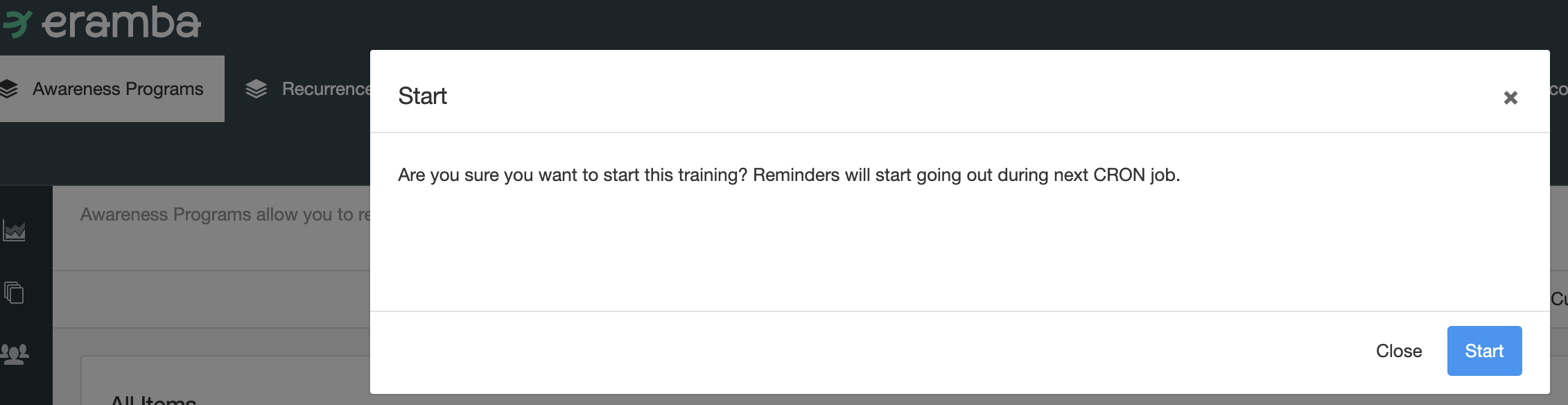
Statistics won't update either:
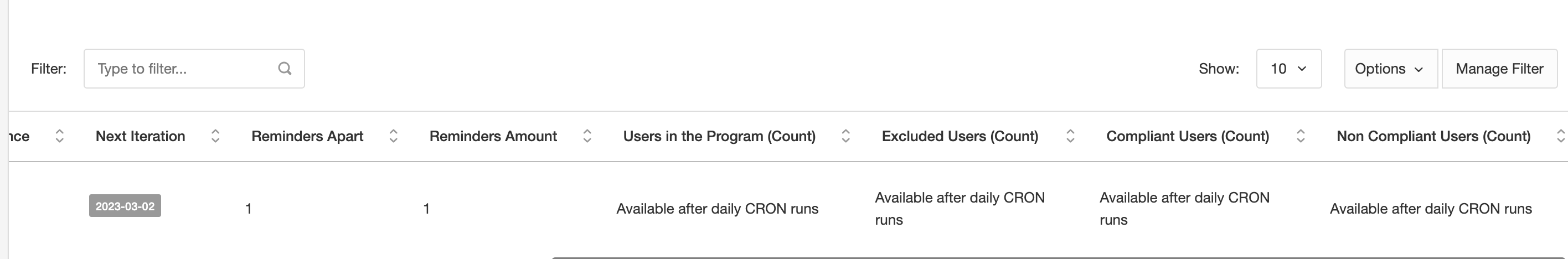
So if you create an Awareness Program and "Started" nothing will happen until the first midnight.
Emails
After the crontab runs eramba will, if needed, put emails on the queue (System / Settings / Email Queue) as needed (on the pending queue). You can check that to make sure emails are correctly addressed. Emails will be flushed out in intervals defined by your email settings every hour.
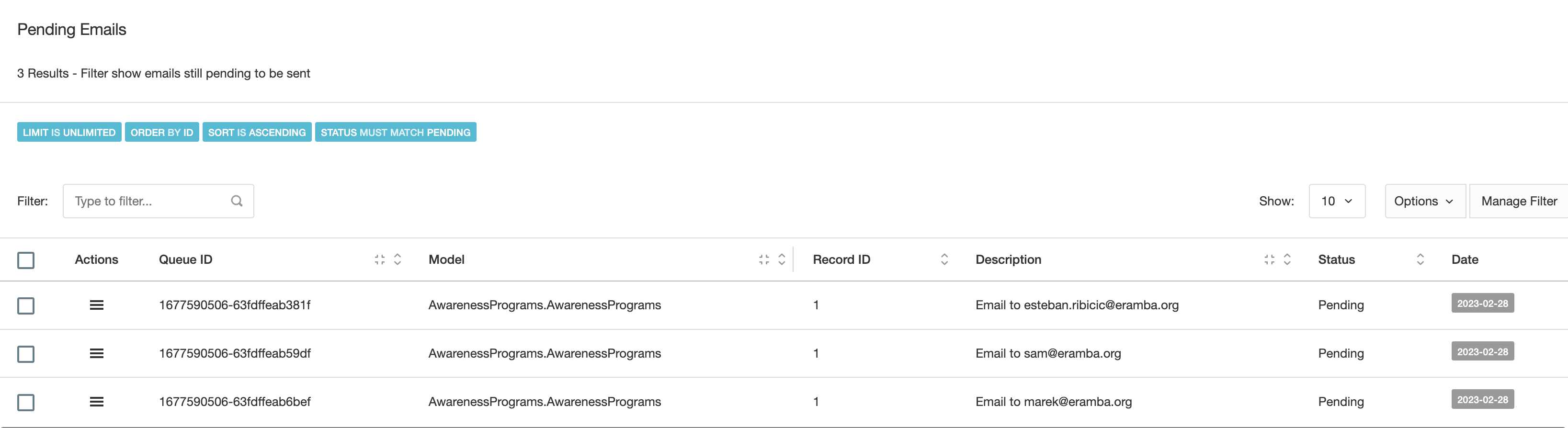
Statistics
After your first crontab statistics will also get updated, there are three key statistics for every Awareness Program:
- Users in the program: this is how many people were found on your LDAP group that must complete the Awareness Program
- Excluded: if you decided someone from the LDAP group should not be in the program
- Compliant: the number of people from the "Users in the program" metric that has completed training as defined by the "Requerrency"
- Not Compliant: the number of people from the "Users in the program" metric that has not completed training as defined by the "Requerrency"
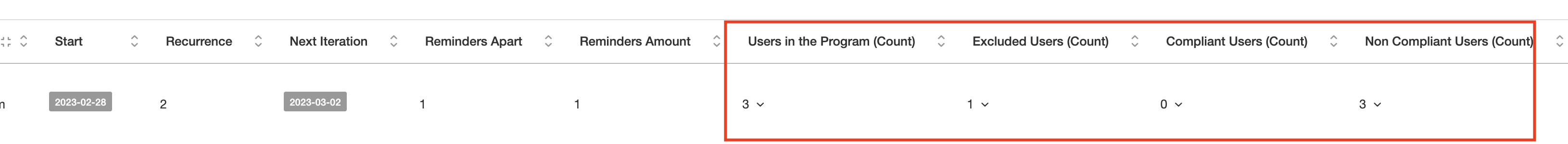
Remember that statistics reflect all activities completed until the previous day (because the crontab runs at midnight). So if you want to know how things are today you need to wait until tomorrow.
Clicking on every one of those numbers will take you to the top tab sections and you will find there more details.
- For example "Not Compliant" users will list the people that missed training and the reminders sent to them.

- For example "Compliant" you will get the list of people that have so far completed all training. It will include how well they responded the questionnaire (if there was one) and when they got reminders/invitations
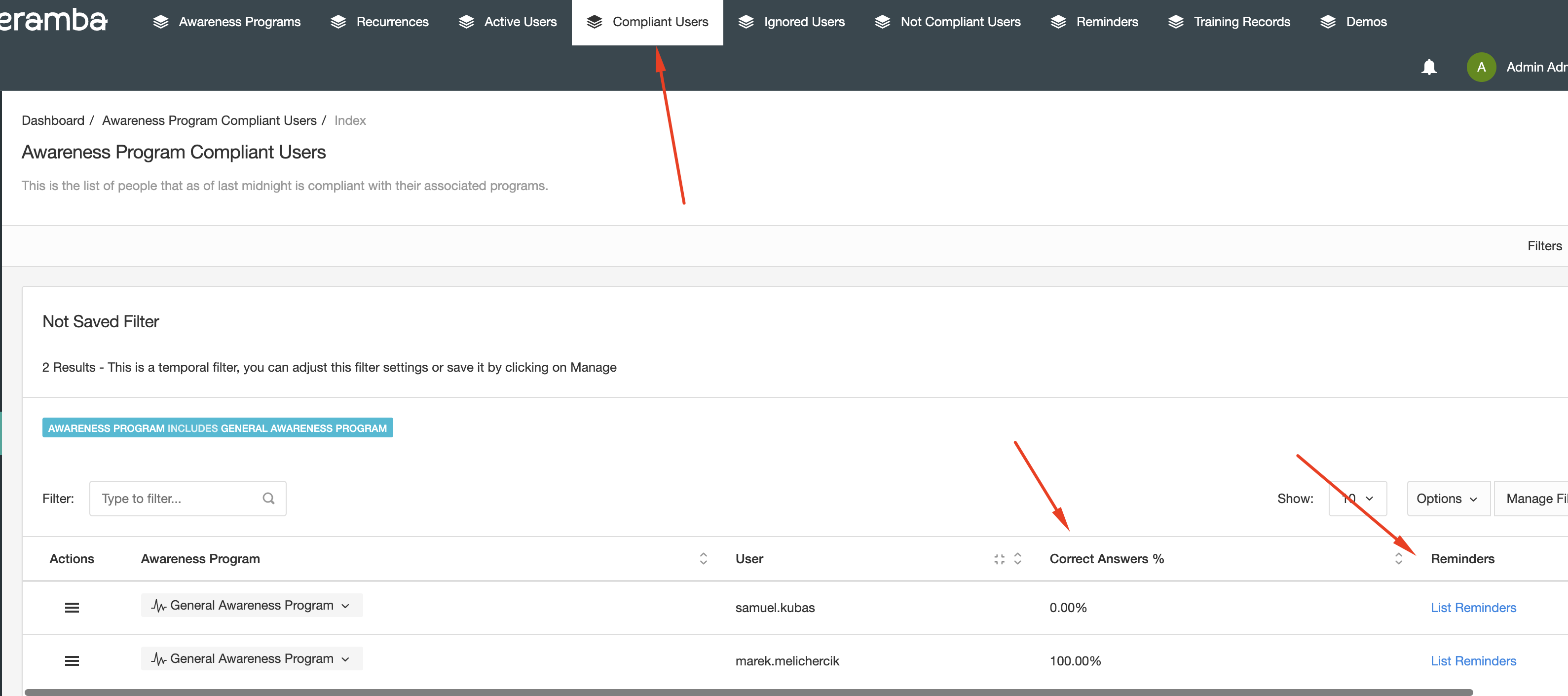
You can always use Filters (see the course) to use these filters directly and send automated reports to you over email.