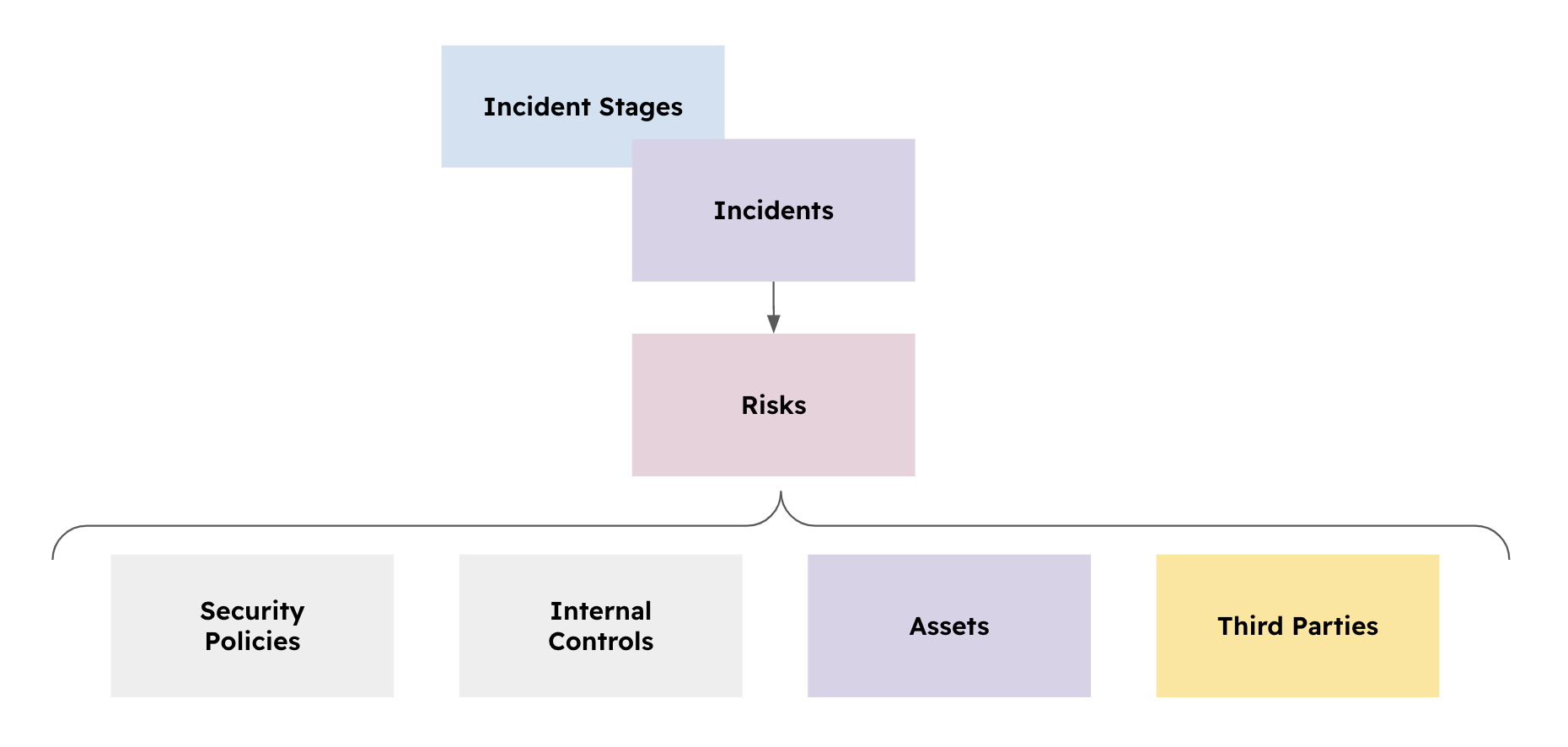Episode 3
Incident Management Related Modules
Module associations with other modules
The Incident Management module is a stand-alone module, which means you could use the module without any association. But to make the best out of the module you can link Incidents to Risks.
If the organization knew the incident was possible (as part of the Risk assessment exercise) and a Risk existed, eramba will take information from the Risk (asset, controls, third parties, etc) and link it to the Incident.