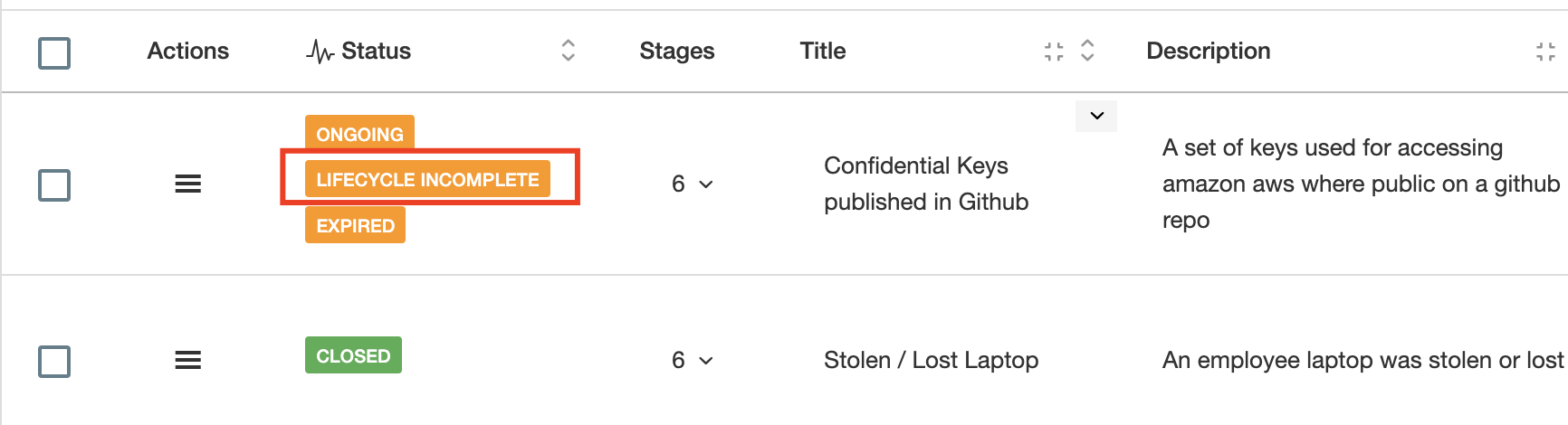Analysing Incidents
Managing the lifecycle of an incident
Introduction
Once your incidents are created you will typically work on the investigation stages you defined when setting up the module. In this episode, we share with you the process used to go through them.
Managing Stages
For every incident you create eramba will automatically create stages based on your settings. You can access these stages directly using the shortcut or going to the "Stages" tabs on the top of the module.
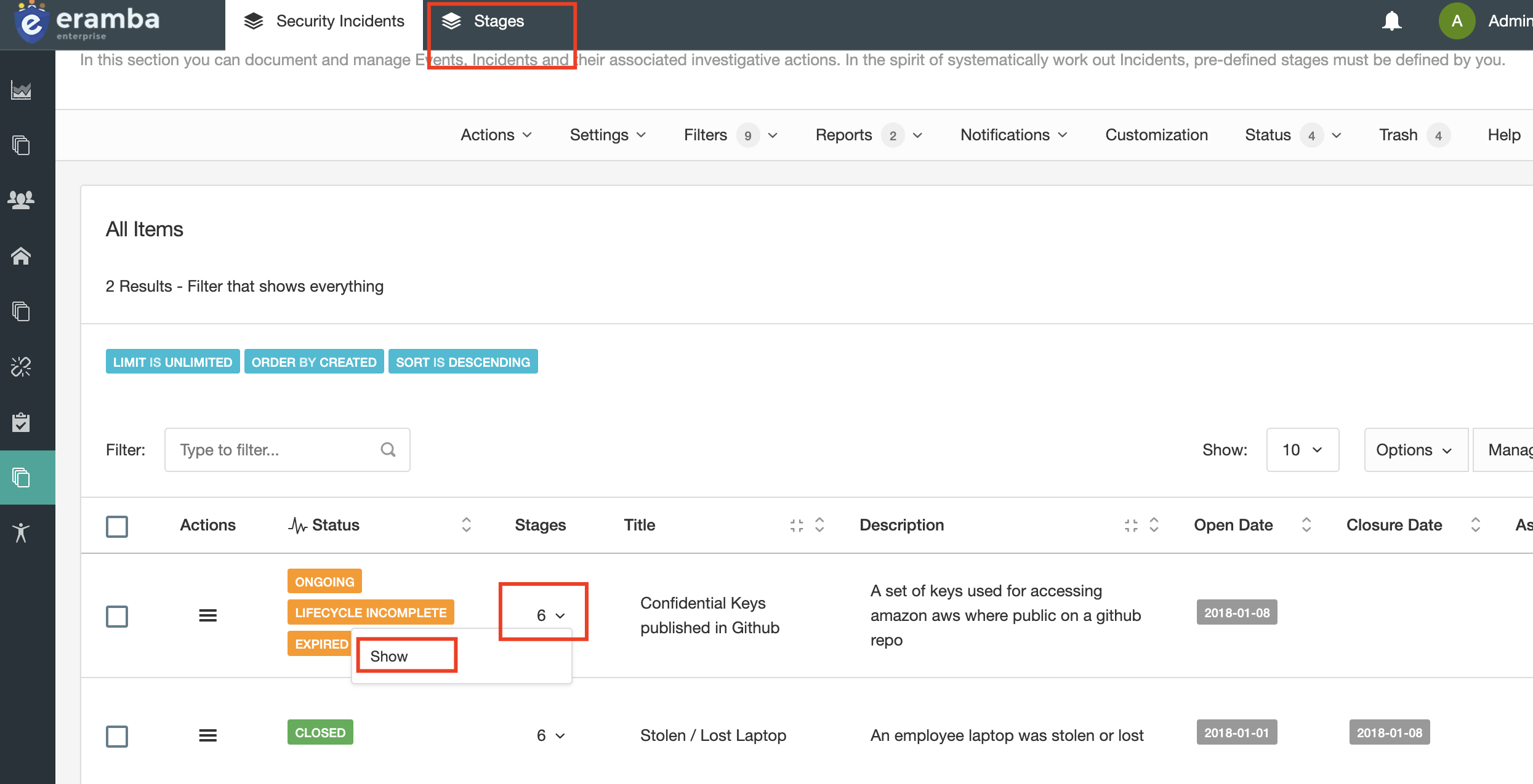
Once you get to the stages you can update the investigation for each stage by including comments and attachments.
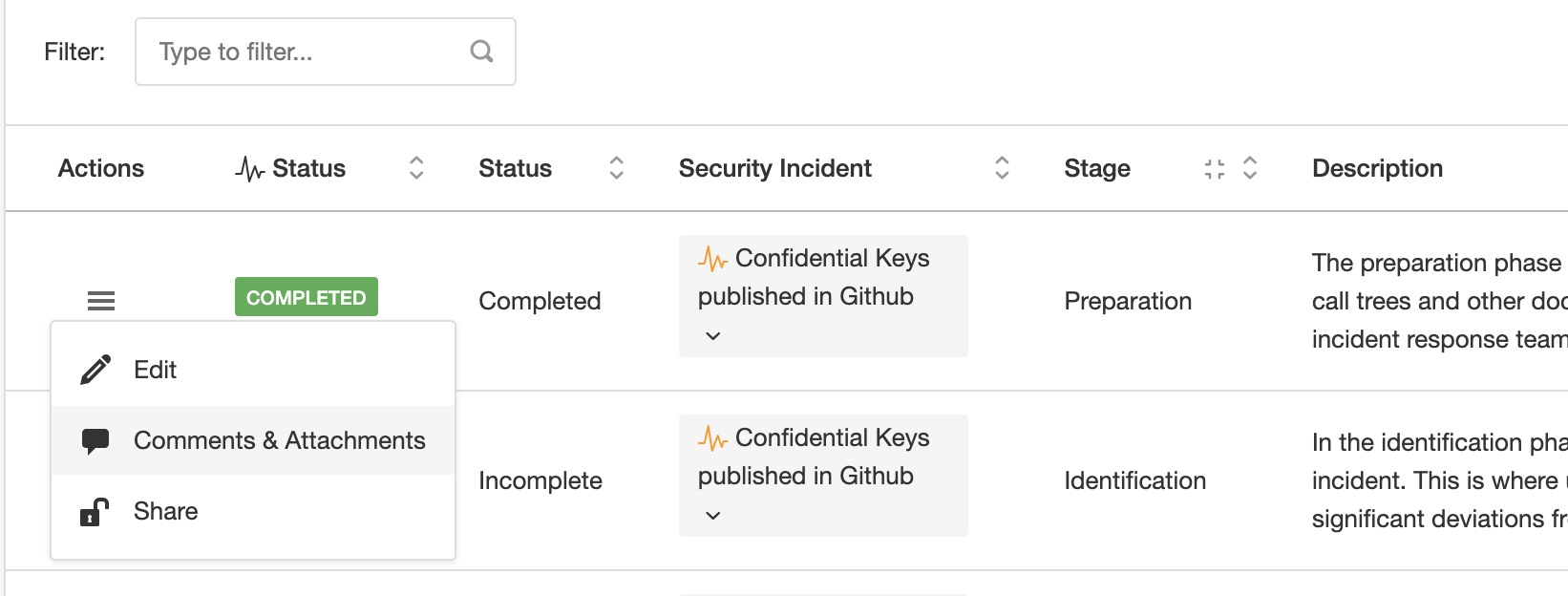
Once the stage is completed, you can switch the status of the stage from "Incomplete" to "Completed" , this will indicate the stage has been completed.
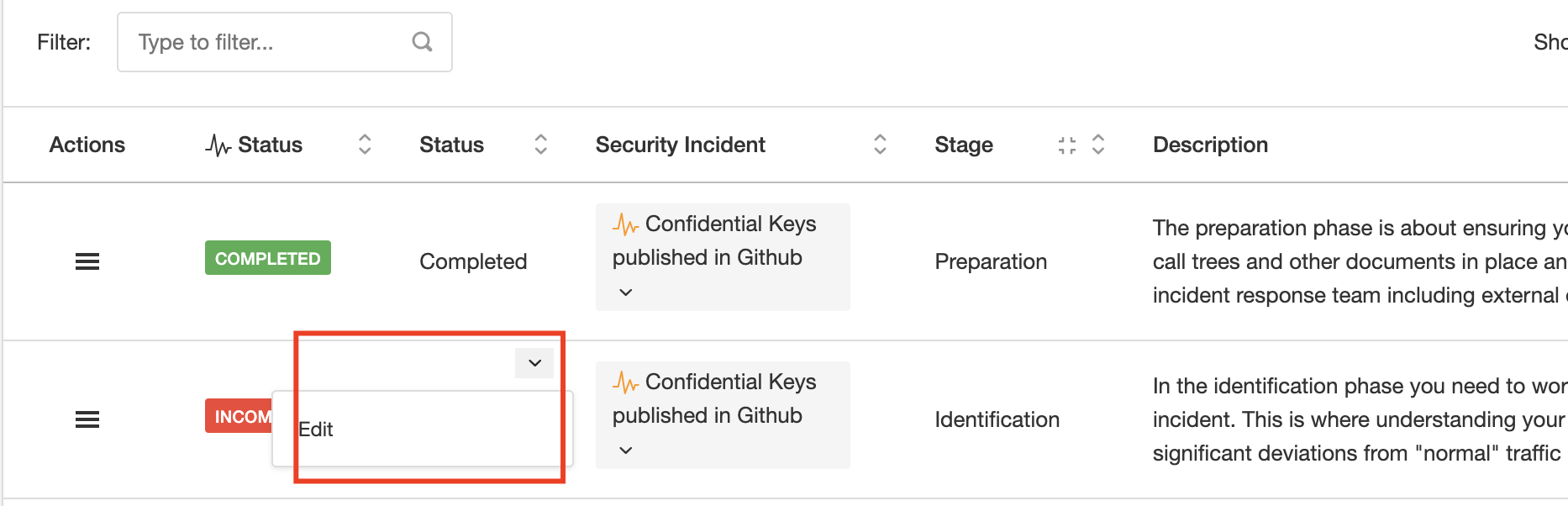
Once all stages have been set as "Completed" the default Dynamic Status "Lifecycle Incomplete" will disappear.