System Filters
System Filters that come with eramba
Introduction
In this episode, we explain the difference in between System and Custom fields
System
eramba ships on every module with at least one default filter called "All Items". This filter is always shown by default when you load any module in eramba and by default has no conditions, so all data in the module is shown.
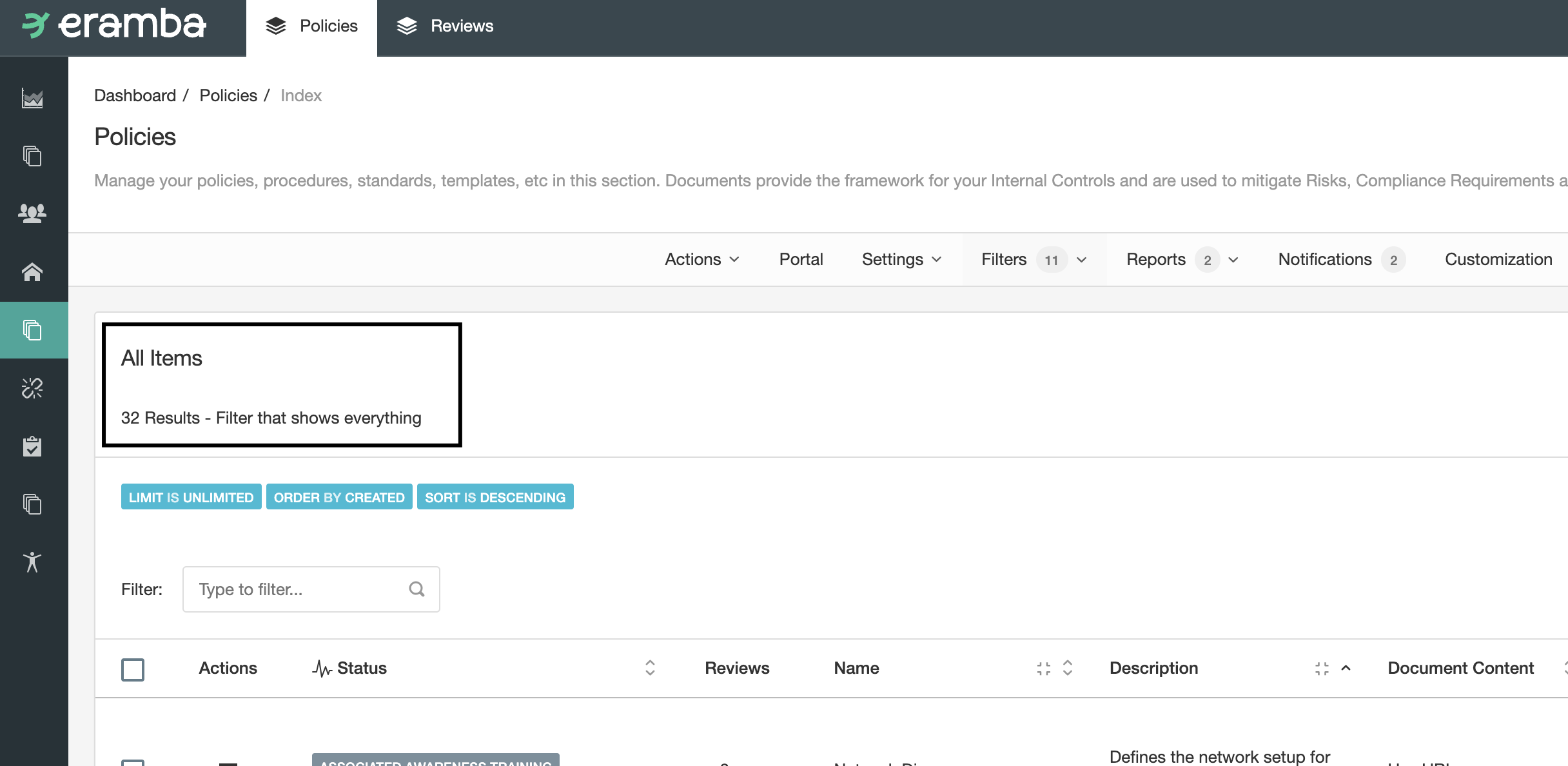
You can change this filter's default settings, in particular, which columns you want to see, by simply going to the filter settings and saving whatever change you want to make. Remember this filter is public and any change done here will be visible to other users.
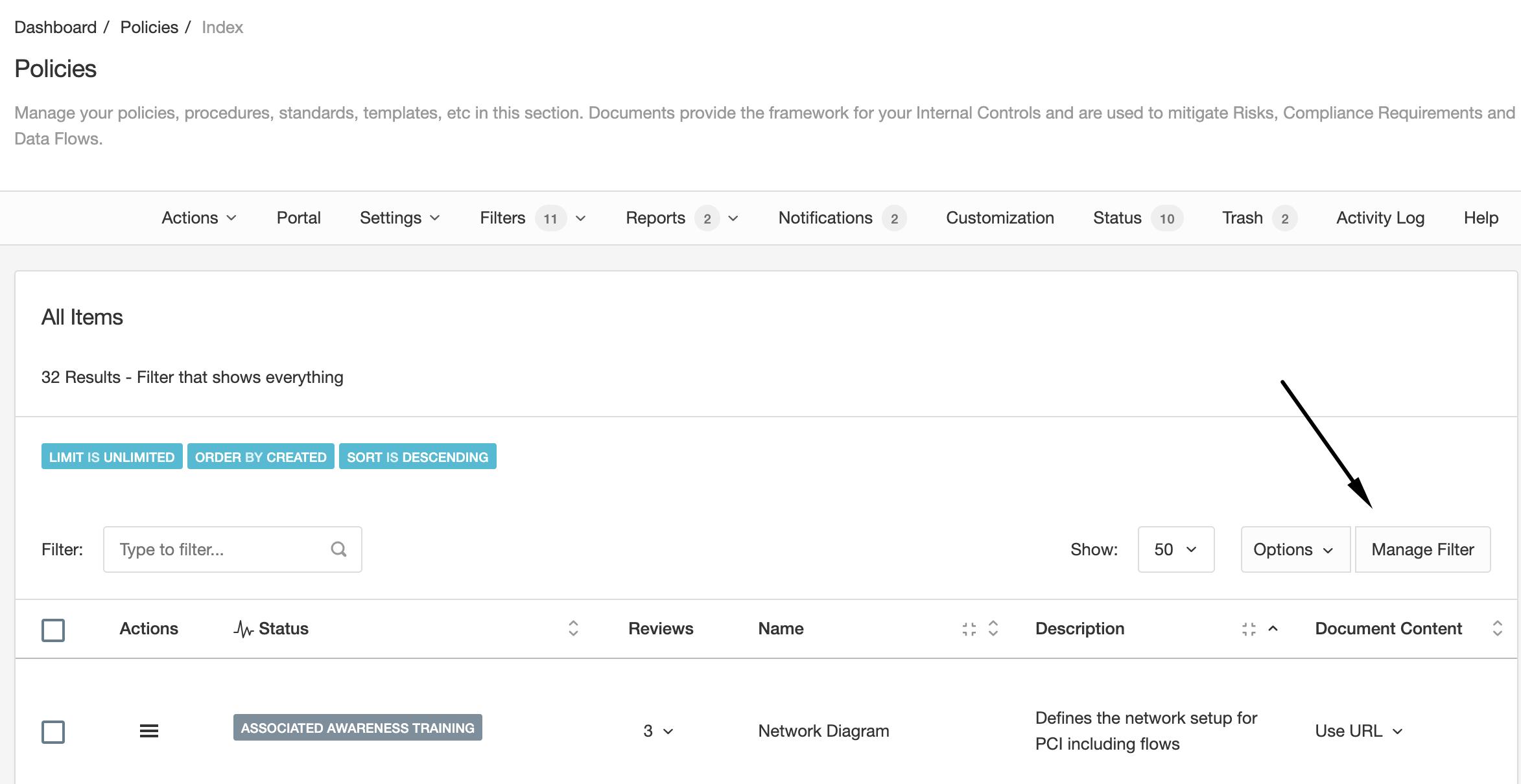
There will be additional system filters in most modules, they will not be loaded by default, but you can access them from the filter menu.
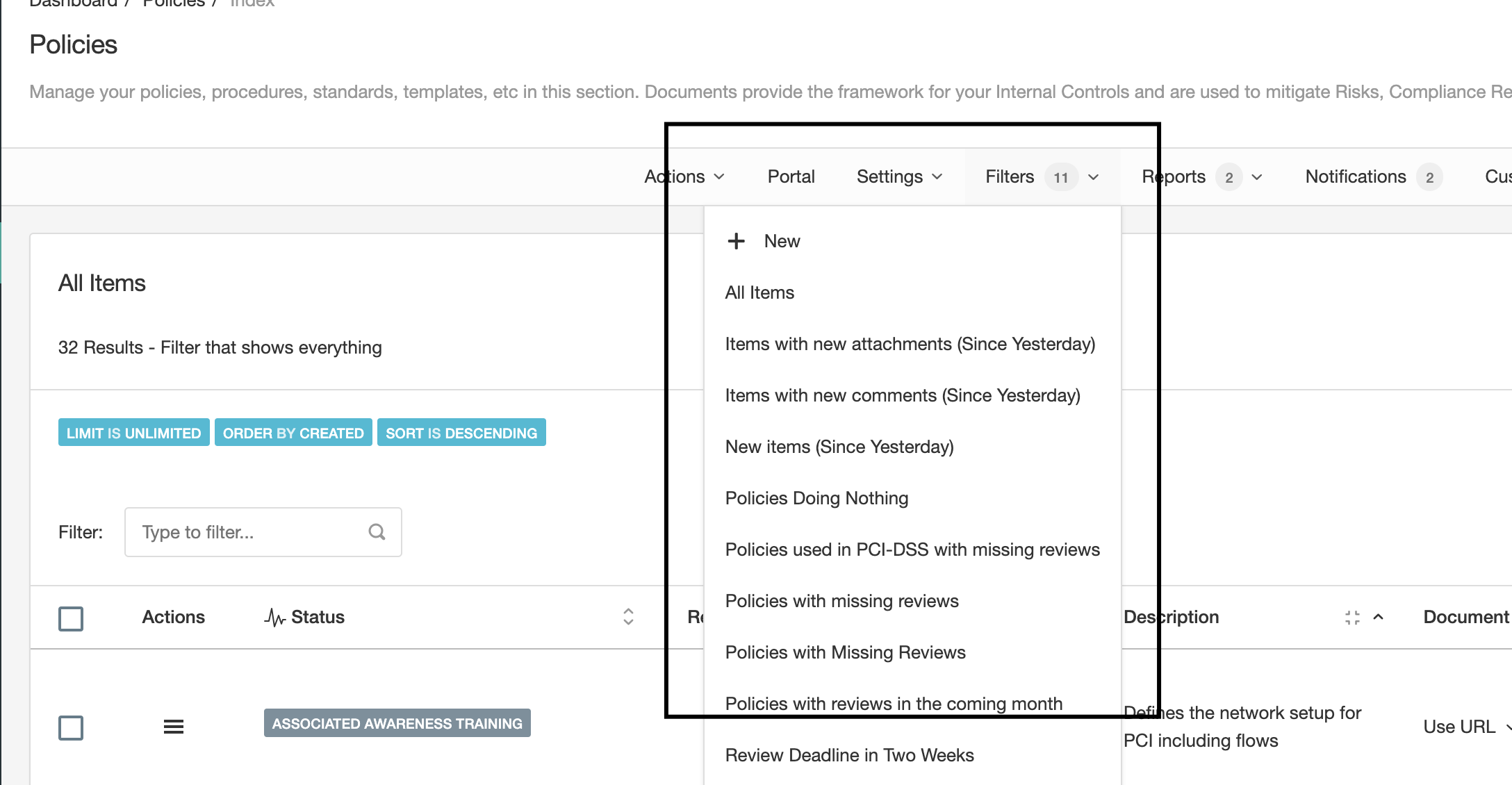
You can not rename system filters.
Custom
Custom filters are those created by you. When clicking on "New" on the "Filter" menu and saving a filter you are creating a custom filter.