Creating Data Flows
Creating data flows and adjusting its settings
To create a data flow go to the "Data Asset Flow" tab, click on "Actions" and then "Add". This will open a window where the new data flow can be described in more detail.
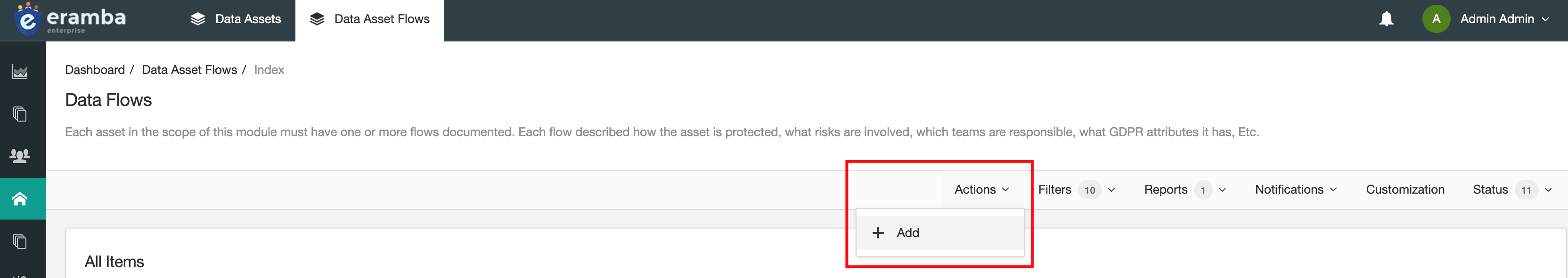
You will first have to choose the "data asset" were you want to associate the new flow. Once you selected an asset the modal will change and show you four additional tabs:
- General
- Risk Management
- Mitigation Controls
- GDPR (optional)
The fourth tab, GDPR will only show if the asset "General Attributes" has the GDPR toggle enabled.
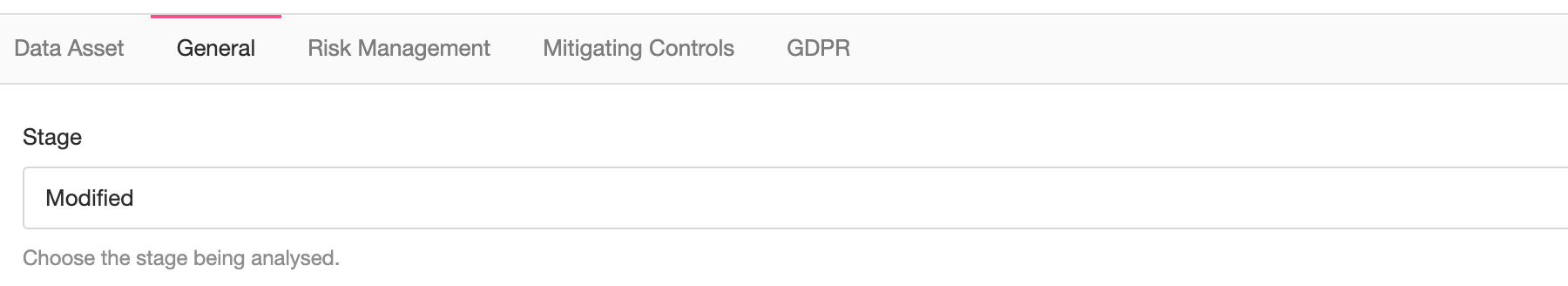
While most fields are pretty self-descriptive, we'll provide some guidance on some of them:
- Stage: you will have to select from a dropdown the stage for this flow, your options are: Collect, Modify, Store, Transfer or Delete. You need to select which part of the data asset lifecycle you are documenting.
- Title: you need to provide a descriptive title for this flow, something that explains what the flow is all about.
- Business Units: you should have created Business Units before using the module. The reason for them to be linked is to explain who in your organization is related to this particular flow.
- GDPR Tab: it will be mandatory to complete all fields on the GDPR tab if you toggled the option under "General Attributes"
Optionally under the Risks and Mitigation Tab you will describe what Risks and controls exist around it. As you can see you will need other modules to provide context to your flows and for that reason you need to understand how other modules works in eramba.
As you create flows you can use the "Quick Add" shortcuts, these buttons next to the fields will allow you to create Risks, Controls, Policies, Etc.
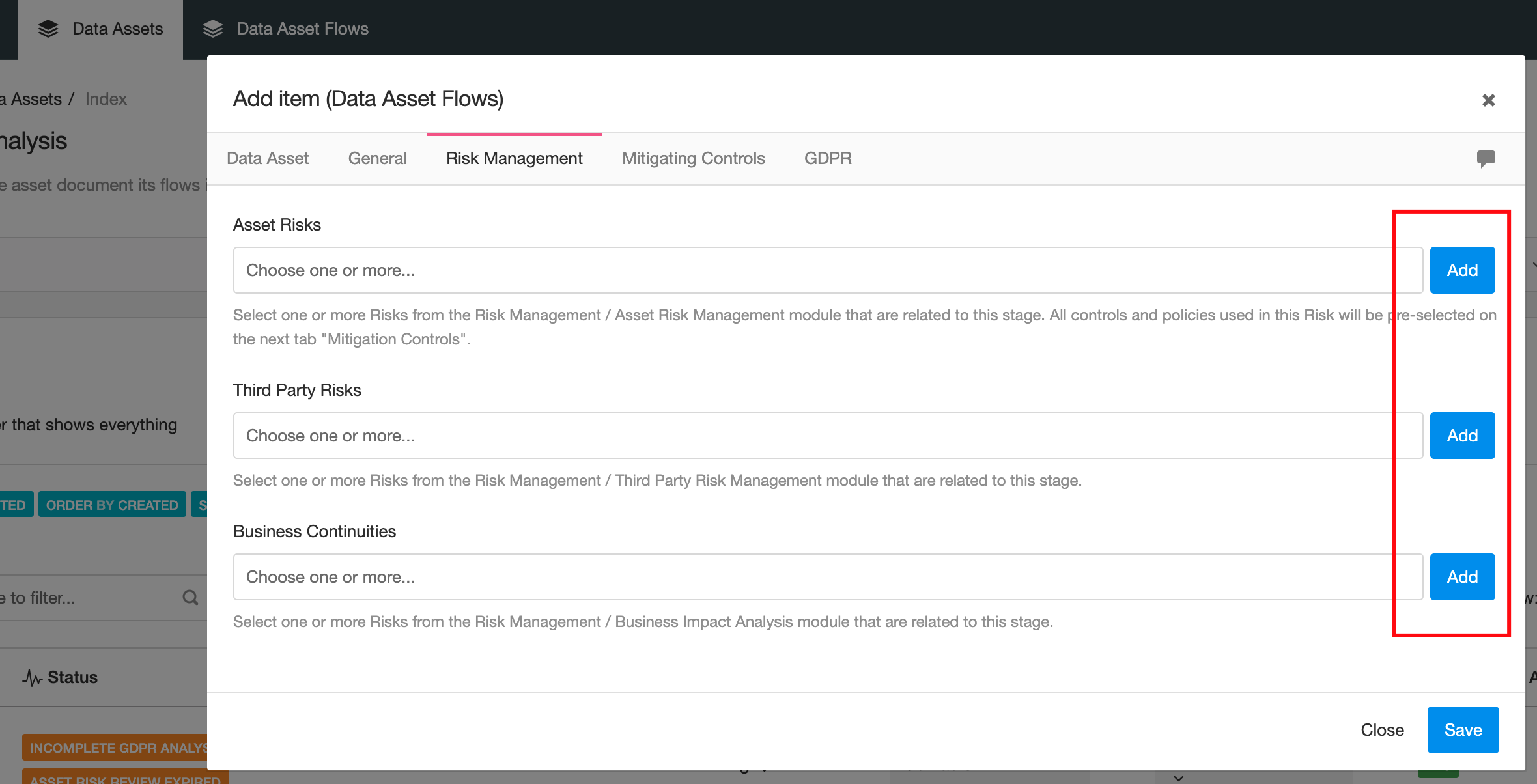
As flows are created you will describe in more detail the Data Asset lifecycle, do not forget to adjust the columns you are displaying (using Manage Filter) to tailor the view to your needs.
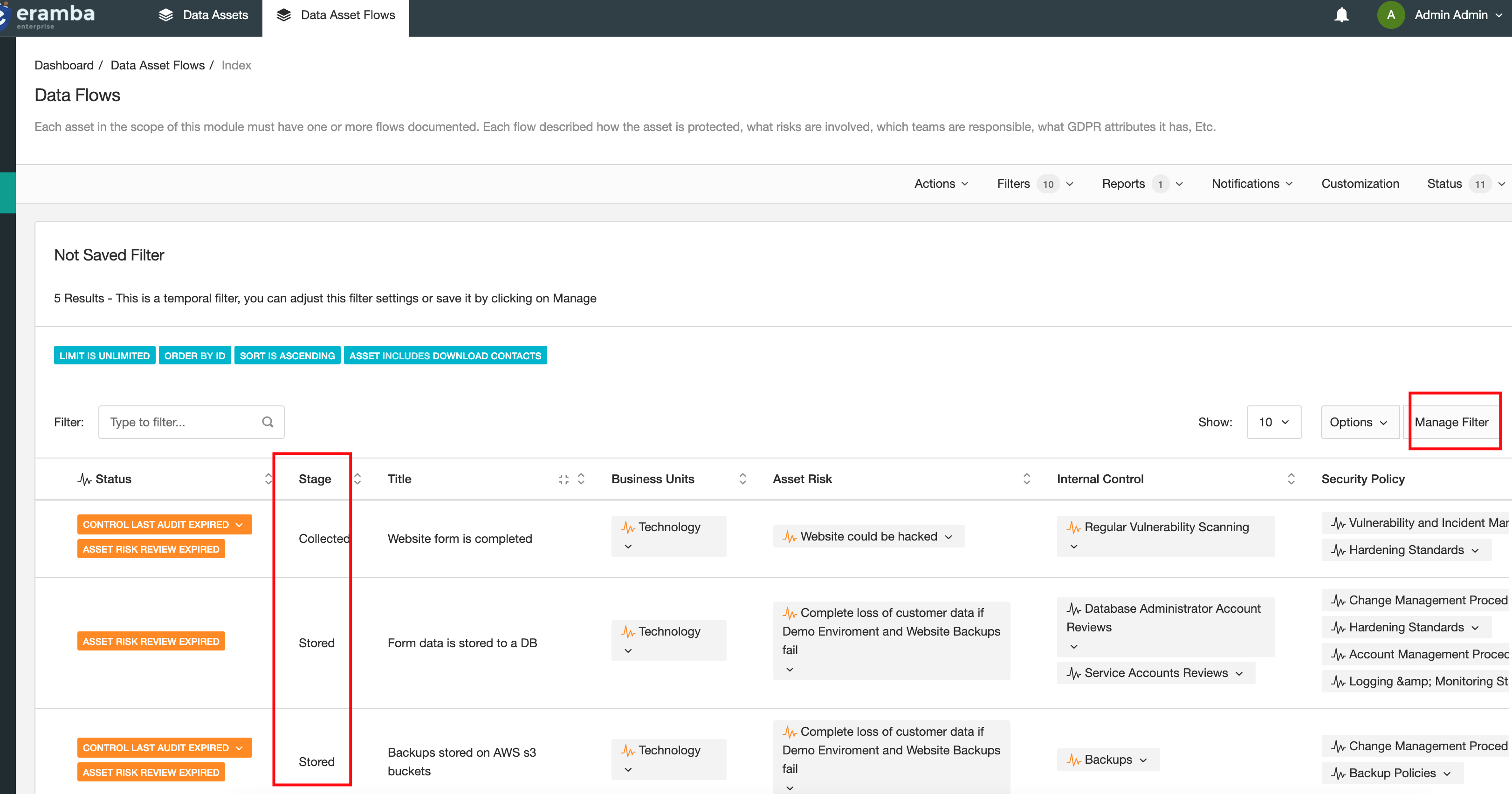
Playlist
- Episode 1Introduction to Data Privacy1 min left
- Episode 2Introduction to this Course1 min left
- Episode 3Problem vs. Solution Principle - old10 mins left
- Episode 4Prerequisites2 mins left
- Episode 5Data Protection Module Tabs1 min left
- Episode 6Assets, GDPR and Flows2 mins left
- Episode 7Adding Assets to the Data Flow Module2 mins left
- Episode 8Data Protection Related Modules1 min left
- Episode 9Creating Data Flows2 mins left
- Episode 10Typical Filters: Data Protection Module2 mins left
- Episode 11Typical Reports: Data Protection Module1 min left
- Episode 12Typical Dynamic Statuses: Data Protection Module1 min left
- Episode 13Data Protection Implementation Guidance2 mins left